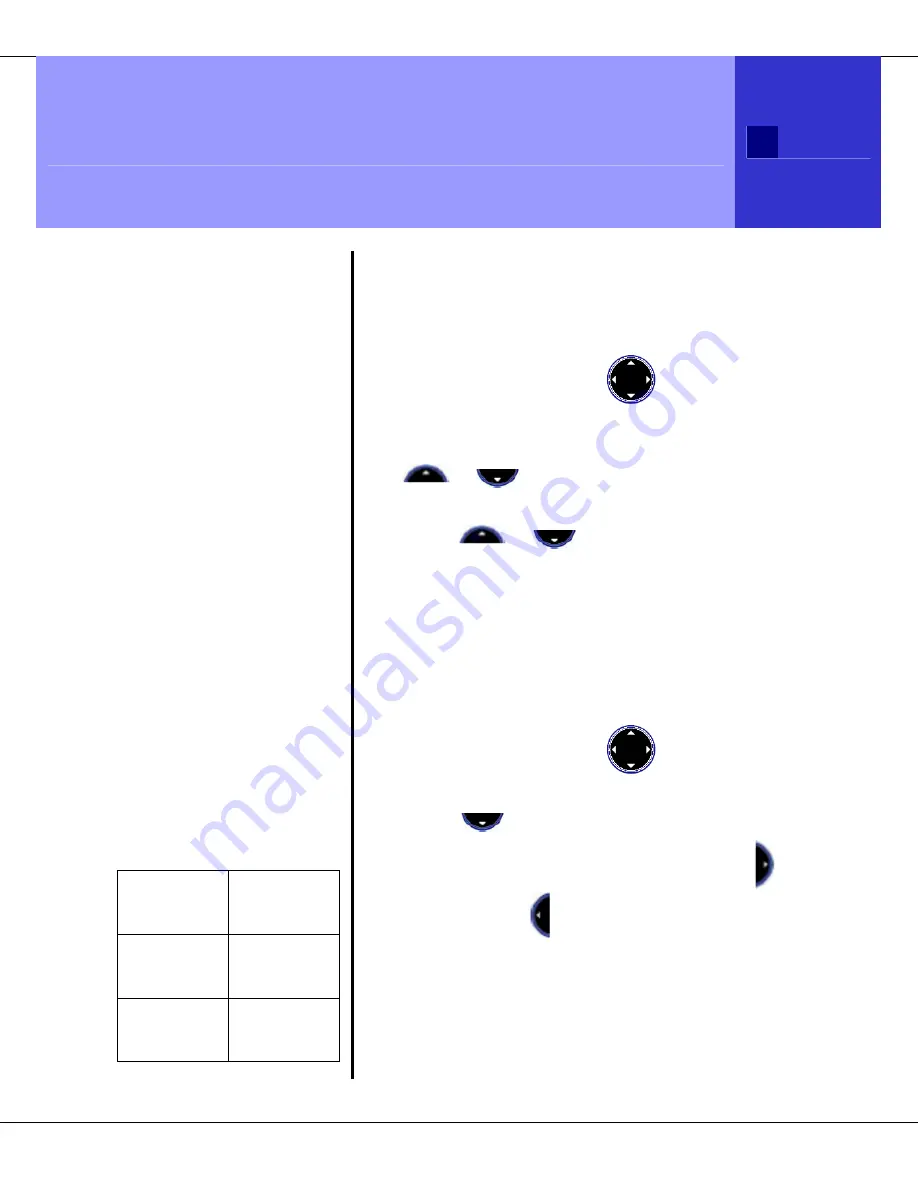
T1960 Melody Settings
47
R9
RINGTONE
Information
You can choose from 10
different melodies for
external (regular) or
internal (intercom) calls.
The default Ringtone for
external calls is Melody 10.
The default Ringtone for
internal
calls is Melody 5.
RING VOLUME
Information
There are five handset
ringer volume levels and
off. If you select
Ringer
off
, calls will still ring at the
base and the handset
display will indicate
incoming calls.
If you select
Ringer off
,
the “ringer off” icon is
shown on the right side of
the display.
Handset Melody
Default Settings
External
Ringtone
melody
10
Internal
Ringer
melody
5
Handset
ringer
volume
3
T1960 Melody Settings
Handset Ringtone
To set the Handset Ringtone:
1. Press
Menu
, then use
to select
Melody. P
ress
OK
.
2.
Ringtone
is highlighted. Press
OK
. Press
or
to select
Externa
l Calls or
Interna
l Calls. Press
OK
.
3. Scroll
or
to the melody you
want. A sample is played. Press
OK
to
confirm.
4. Press
and hold
Back
to return to standby.
Handset Ringer Volume
To set the Handset Ring Volume:
1. Press
Menu
, then use
to select
Handset. P
ress
OK
.
2. Scroll
to
Ring Volume
then press
OK
.
3. The
current
setting
is displayed. Press
to increase or
to decrease the volume.
Press
OK
to confirm.
4. Press
and hold
Back
to return to standby.
Summary of Contents for T1960
Page 1: ...R9 Verizon Digital Cordless Telephone T1960 USER GUIDE ...
Page 11: ...In This Guide 11 R9 This Page Left Intentionally Blank ...
Page 17: ...Getting To Know The T1960 17 R9 The Base ...
Page 18: ...18 Getting To Know The T1960 R9 The Display The handset idle display is shown below ...
Page 55: ...General Information 55 R9 System Pin Number Default 0000 ...























