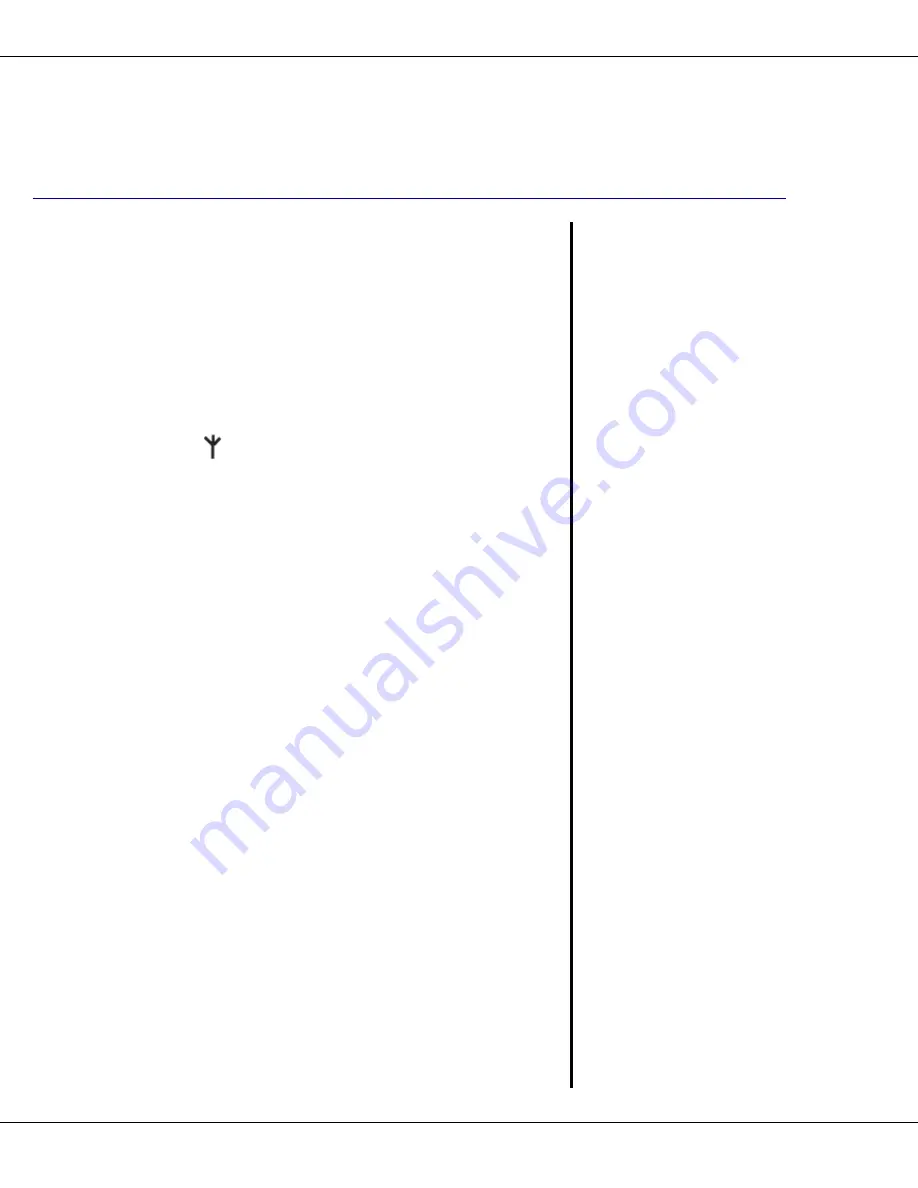
14
Getting Started
R9
Handset to Base Registration
The handset is pre-registered to the base as
‘Handset 1’. For information regarding
registering additional handsets to the base
see page 50.
Range Indicator
The
symbol on your handset display
indicates when you are in range of the base.
If the symbol flashes and you hear a
warning beep, you are out of range and will
need to move closer to the base.
Setting the Date and Time
If you have subscribed to the Caller-ID
service, the time and date will be set
automatically when you receive your first
call. You can also set the time manually.
(See page 48).
Your Verizon T1960 is now ready
for use.
Replacing batteries
Use only rechargeable 750
mAh AAA Nickel Metal
Hydride (NiMH) batteries.
Replacement batteries
may be obtained
commercially from a
retail battery supplier.
See page 5 for important
battery replacement
information.
NOTE: The RBRC seal on
the battery used in your
Thomson Inc. product
indicates that we are
participating in a
program to collect and
recycle the rechargeable
battery (or batteries).
For more information go
to the RBRC web site at
www.rbrc.org or call
1-800-8-BATTERY or
contact a local recycling
center.
Handset range
The T1960 range between
the base and handset will
vary greatly depending on
the location of the base.
When there is no clear line
of sight between the base
and handset, e.g., the base
is indoors and the handset
is either indoors or
outdoors, the range may be
reduced.
Summary of Contents for T1960
Page 1: ...R9 Verizon Digital Cordless Telephone T1960 USER GUIDE ...
Page 11: ...In This Guide 11 R9 This Page Left Intentionally Blank ...
Page 17: ...Getting To Know The T1960 17 R9 The Base ...
Page 18: ...18 Getting To Know The T1960 R9 The Display The handset idle display is shown below ...
Page 55: ...General Information 55 R9 System Pin Number Default 0000 ...





























