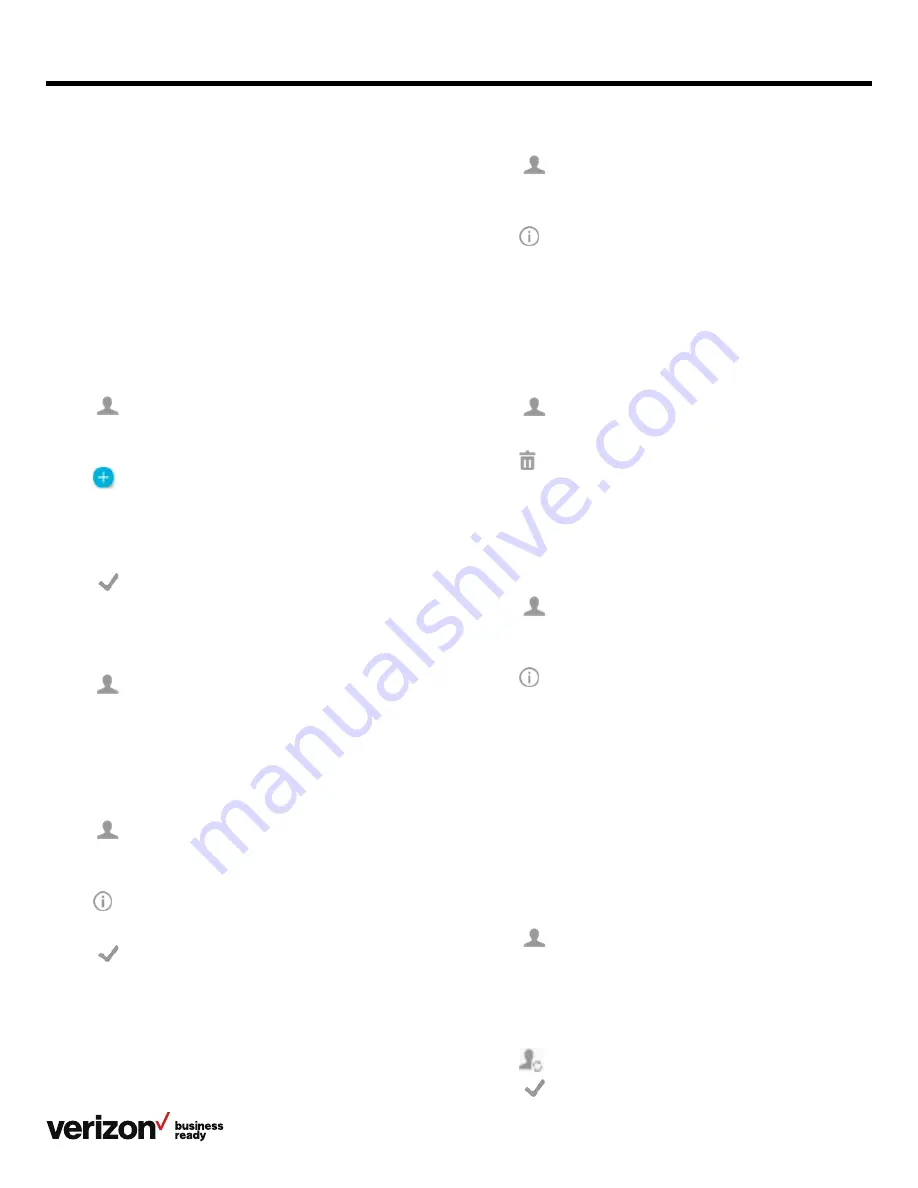
41
User guide
Procedure:
1. Tap
2. If you want to delete a contact from the specified contact
group, tap the contact group first
3. Tap
after the desired contact
4. Tap
Delete. The phone prompts you whether to delete
the contact
5. Tap
OK
Deleting all contacts
You can delete all contacts from the local directory.
Procedure:
1. Tap
> Setting
2. Tap
Select All
3. Tap to delete all contacts
4. Select
OK
Moving a local directory contact to the blacklist
You can move a contact in the local directory to the blacklist.
Incoming calls from this contact will be rejected automatically.
Procedure:
1. Tap
2. If you want to select a contact from a specific contact
group, tap the contact group first
3. Tap
after the desired contact
4. Tap
Blacklist to move this contact to the blacklist
5. Tap
OK
Moving a local directory contact to the shared
directory
You can move a contact in the local directory to the shared
directory, so that you can share the contacts with other
secondary handsets.
Before you begin:
Make sure the shared directory is available on your phone.
Procedure:
1. Tap
2. If you want to select a contact from a specific contact
group, tap the contact group first
3. Tap
Setting
4. Select a contact
5. Tap
> New Entry
6. Tap
Topics:
• Adding contacts
• Viewing contacts
• Editing contacts
• Deleting a contact
• Deleting all contacts
Adding contacts
When you add a contact to your local directory, you can
choose how much information you want to enter for your
contact. You are required to enter at least a contact name for
each new contact.
Procedure:
1. Tap
2. If you want to add a contact to the specified contact group,
tap the contact group first
3. Tap
4. Enter your contact’s information
5. Tap the desired account from the Account field
6. Tap the desired photo from the Photo field
7. Tap
Viewing contacts
You can view contacts from a local directory on your phone.
Procedure:
1. Tap
2. If you want to view a contact in the specified contact group,
tap the contact group first
The contact names are displayed in alphabetical order.
Editing contacts
Procedure:
1. Tap
2. If you want to edit a contact from a specific contact group,
tap the contact group first
3. Tap
after the desired contact
4. Edit the contact information
5. Tap
Deleting a contact
You can delete any contact from the local directory.






























