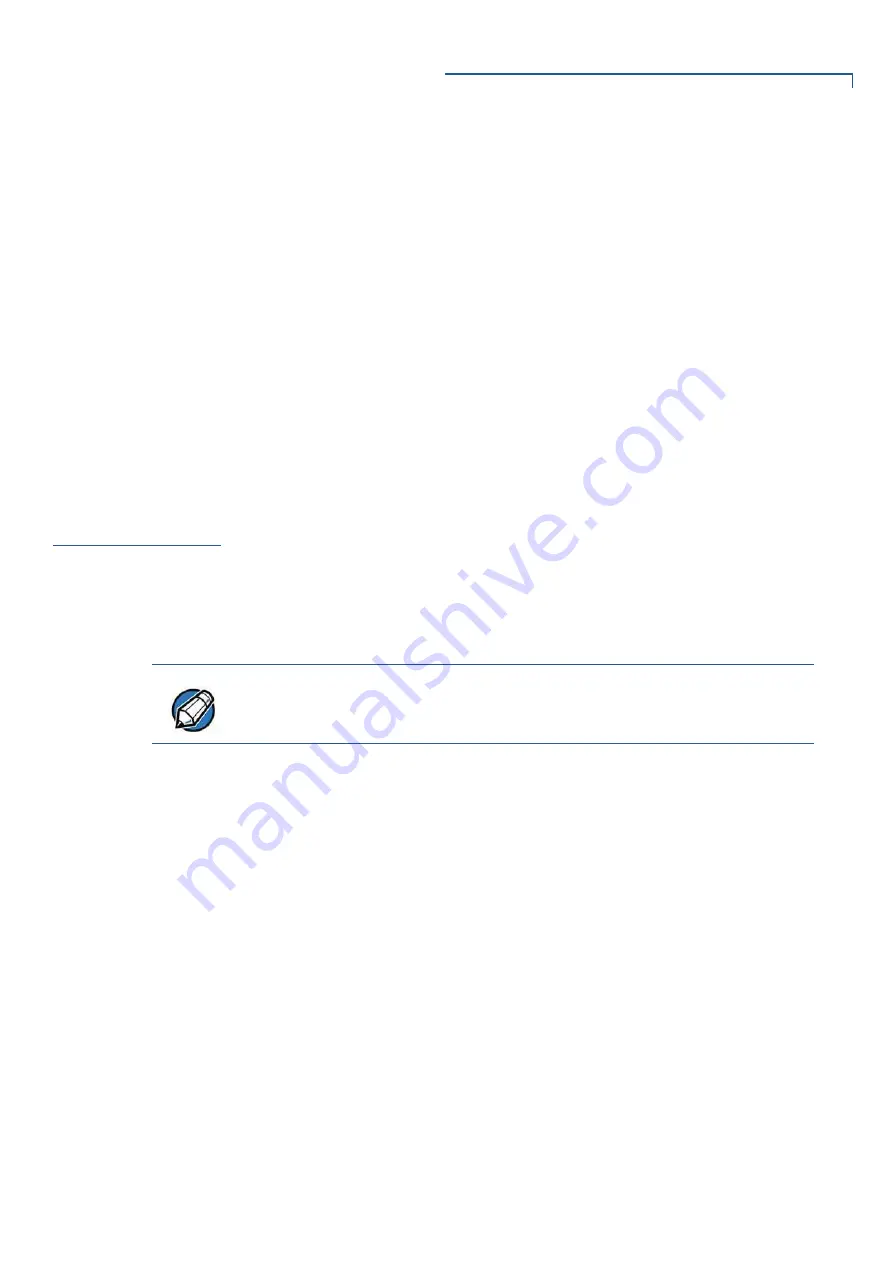
S
ETUP
Cable Connections
UX301 I
NSTALLATION
G
UIDE
17
8
Slide the cardholder cover back, locking it into place.
Figure 7
Replacing the SAM Cardholders
9
Install additional SAM cards in the available slots as necessary.
Cable
Connections
The UX301 rear panel holds several interface ports for power and
communications. Use this section to see how the UX301 connects to various UX-
series units, as well as other devices.
•
Connecting to a UX-Series Host Device
•
Connecting to a UX-Series Peripheral Device
•
Connecting Optional Devices
Connecting to a
UX-Series Host
Device
This section discusses the connection of the UX301 device with the following host
units:
Connecting to a Vending Machine
You can connect the UX301 to a host vending machine (VM) with any of the
following connection types:
•
USB Type B
•
ETH (LAN)
•
COM (RS-232)
•
MDB
For more information regarding your card reader configuration and your cabling
needs, contact your local Verifone service provider. For cable ordering
information, see
Accessories and Documentation
).
58)MAGE0LACEHOLDER
NOTE
To get the proper connection cables, please refer to
Accessories and
Documentation
.
The I/O ports of the EUT are listed below:
SAM Card Slot *3
USB Port *3
Smart Card Slot *1
SMA port *1
RJ45 Port *2
LAN Port *1
































