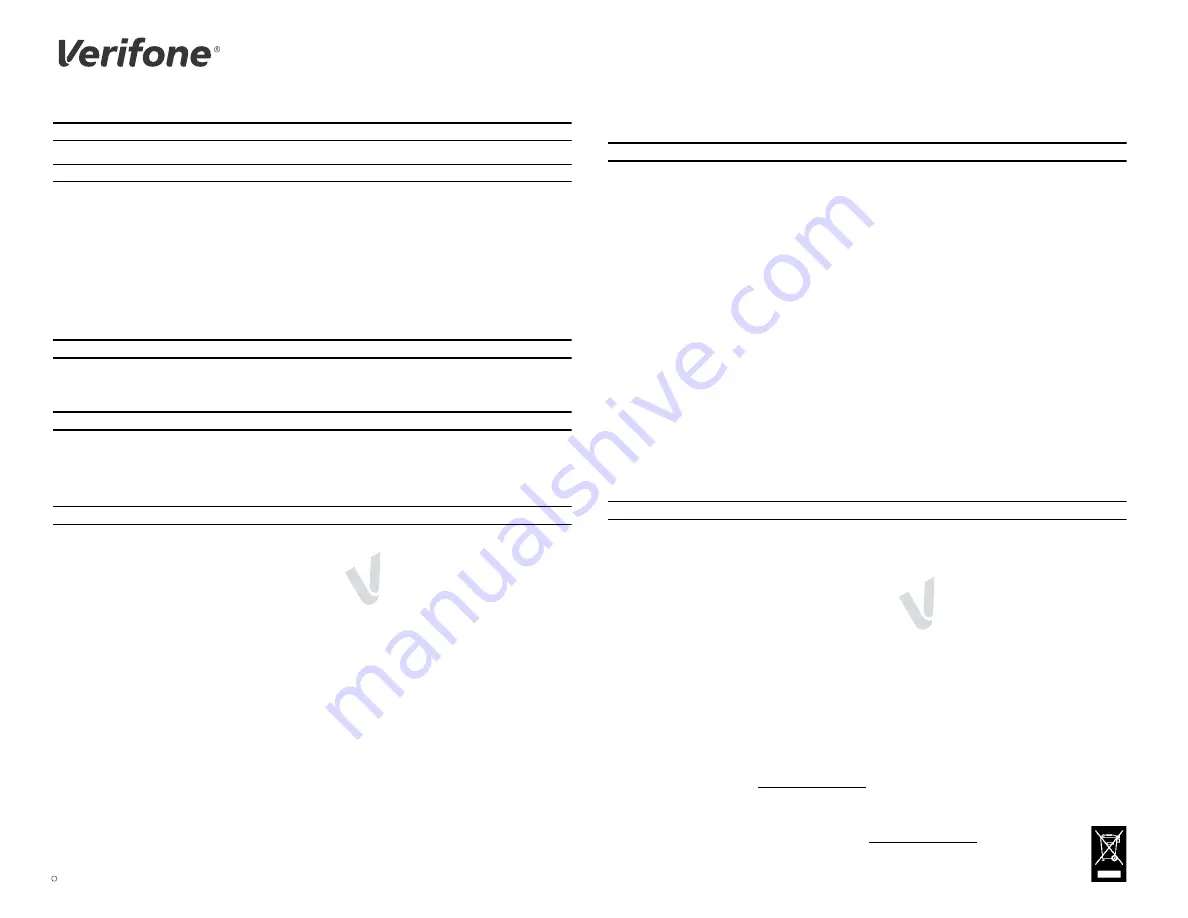
*DOC159-071-EN-A*
c
2015 Verifone, Inc. All rights reserved.
2099 Gateway Place, Suite 600
San Jose CA 95110
Tel: 800 Verifone (837-4366)
www.verifone.com
UX301 Certifications and Regulations
Verifone Part Number: DOC159-071-EN-A
Revision A.2
V
ER
IF
ON
E
D
RA
FT
R
EV
IS
IO
N
A.
2
V
ER
IF
ON
E
D
RA
FT
R
EV
IS
IO
N
A.
2
Electrical
The reference input power rating for the UX301 is 8V DC to 43V DC.
External Power Supply
Use of an external power supply is 12V DC, 3.3A or 24V DC, 3.75A.
Location – Electrical Considerations
Do not install this device near electrical appliances or other devices that cause excessive voltage fluctuations or
emit electrical noise (for example: air conditioners, neon signs, electric motors, high-frequency or magnetic
security devices).
WARNING!
This device contains sensitive electronic components that can be permanently damaged if exposed
to excessive shock, electrical interference or vibration.
Cet appareil contient des composants électroniques sensibles qui peuvent être endommagés de
façon permanente si elle est exposée à des chocs excessifs, des interférences électriques ou des
vibrations.
Equipment
Repairs
Do not,
under any circumstances
, attempt any service, adjustments, or repairs on this equipment. Instead,
contact your local Verifone distributor or service provider for assistance. Failure to comply may void the product
warranty.
Damage
Carefully inspect the shipping carton and its contents for any damage. If the UX301 or any product component
appears damaged or tampered, immediately notify the shipping company and your Verifone distributor or service
provider.
Do not use a device that has been damaged or tampered with.
Cleaners and Solvents
Never use thinner, trichloroethylene, or ketone-based solvents to clean the device — they may deteriorate the
plastic and rubber parts. For best results, use a clean cloth dampened with water and mild soap. To remove
stubborn stains, use alcohol or an alcohol-based cleaner.
UX301 Certifications and Regulations
FCC Compliance
The following product has been tested and certified as compliant with the regulations and guidelines set forth in
Part 15 of FCC Rules:
Manufacturer: Verifone, Inc.
Brand, Model: UX301
Part 15 of FCC Rules
This device complies with the limits for a Class B digital device as specified in Part 15 of FCC Rules which provide reasonable
protection against harmful interference in a residential area.
This device complies with Part 15 of the FCC Rules.
Operation is subject to the following two conditions:
1
This device may not cause harmful interference; and,
2
This device must accept any interference received, including interference that may cause undesired operation.
This equipment generates and uses radio frequency energy, and if not installed and used in accordance with the instructions, may
cause harmful interference to radio communications. However, there is no guarantee that interference will not occur in a particular
installation.
In the unlikely event that there is interference to radio or television reception (which can be determined by turning the equipment off
and on), the user is encouraged to try to correct the interference by one or more of the following measures:
•
Increase the separation between the equipment and receiver.
•
Connect the equipment into an outlet on a circuit different from that to which the receiver is connected.
•
Consult with the dealer or ask an experienced radio/TV technician for help.
Any changes or modifications to this equipment not expressly approved by Verifone could void the user’s authority to operate this
equipment. The antenna(s) used for this transmitter must not be co-located or operating in conjunction with any other antenna or
transmitter. Use of a shielded interface cable is required to comply with the Class B limits of Part 15 of FCC Rules.
RF Exposure
This device was verified for RF exposure. To comply with Council Recommendation 1999/519/EC, IC RSS-102, and FCC RF
exposure requirements, a minimum separation distance of 20 cm must be maintained between the user's body and the device,
including the antenna. Any metallic components should be far from this device. Conditions that do not meet these requirements
may not comply with Council Recommendation 1999/519/EC, IC RSS-102 and FCC RF exposure requirements and should be
avoided.
To comply with the FCC RF exposure compliance requirements, make sure to use only the antenna that is included with the device.
This device and its antenna must not be in the same location or operating in the same area in conjunction with any other antenna or
transmitter.
Legal Terms and Conditions Regarding PCI SSC Approvals
PCI SSC’s approval only applies to PEDs that are identical to the PED tested by a PCI Security Standards Council recognized
laboratory. If any aspect of the PED is different from that which was tested by the laboratory - even if the PED conforms to the basic
product description contained in the letter, then the PED model should not be considered approved, nor promoted as approved. For
example, if a PED contains firmware, software, or physical construction that has the same name or model number as those tested
by the laboratory, but in fact are not identical to those PED samples tested by the laboratory, then the PED should not be
considered or promoted as approved.
No vendor or other third party may refer to a PED as “PCI Approved,” nor otherwise state or imply that PCI SSC has, in whole or
part, approved any aspect of a vendor or its PEDs, except to the extent and subject to the terms and restrictions expressly set forth
in a written agreement with PCI SSC, or in an approval letter. All other references to PCI SSC’s approval are strictly and actively
prohibited by PCI SSC.
When granted, an approval is provided by PCI SSC to ensure certain security and operational characteristics important to the
achievement of PCI SSC’s goals, but the approval does not under any circumstances include any endorsement or warranty
regarding the functionality, quality, or performance of any particular product or service. PCI SSC does not warrant any products or
services provided by third parties. Approval does not, under any circumstances, include or imply any product warranties from PCI
SSC, including, without limitation, any implied warranties of merchantability, fitness for purpose or non-infringement, all of which are
expressly disclaimed by PCI SSC. All rights and remedies regarding products and services, which have received an approval, shall
be provided by the party providing such products or services, and not by PCI SSC or the payment brand participants.
This equipment operates on a secondary basis. It is not entitled to protection from harmful interference, even for stations of the
same type, and may not cause interference to systems operating on a primary basis.
Recycling: DO NOT DISCARD!
UNIT MUST BE RECYCLED OR DISPOSED OF PROPERLY
For proper disposal instructions go to
http://recycle.verifone.com/
Please retain this sheet for future reference.
continued on rear cover
Recyclage: NE PAS JETER!
L'unité doit être recyclée ou mise au rebut dans les endroits prévus à cet effet.
Pour connaître les procédures de mise au rebut, consultez le site http://recycle.verifone.com/ À conserver pour
référence ultérieure
suite au verso
































