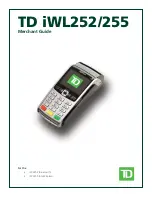T
ROUBLESHOOTING
G
UIDELINES
Battery Does Not Charge
28
E
285 I
NSTALLATION
G
UIDE
Battery Does Not
Charge
The e235 battery must initially receive a full charge to ensure proper operation.
Blank Display
When the e235 device display screen does not show correct or readable
information:
•
The battery pack may not be connected properly. Remove and reinstall the
battery pack.
•
Check device power connection.
•
Remove and reapply power to the device.
•
If the problem persists, contact your local Verifone service provider.
Keypad Does
Not Respond
If the keypad does not respond properly:
•
Check the device display. If it displays the wrong character or nothing at all
when you press a key, follow the steps outlined in
.
•
If pressing a function key does not perform the expected action, refer to the
user documentation for that application to ensure you have entered the
correctly.
•
If the problem persists, contact your local Verifone representative.
NOTE
•
Allow the e235 device to remain connected to the power pack or Qi charger
for eight hours to ensure the battery receives a full charge.
•
Li-ion batteries are not affected by shallow charging. Furthermore, when the
device has no external power source or battery the coin cell battery provides
power to the security circuit.
•
Uninstalling the battery and unplugging the device power pack reduces the
life of the coin cell battery, which does not recharge and must be replaced if
drained.
•
Conserve battery power by turning the e235 device off when not in use. Keep
the Li-ion battery inserted in the device and power up the device periodically
to check the battery charge. Do not let the battery charge fall below 10% for
an extended period of time as this may permanently diminish the battery
capacity. Recharge the battery by attaching the USB end of the power pack to
the device and plugging the other end of the power pack into a wall outlet.
•
The e235 device automatically shuts off when the battery reaches the
critically low
charge state. If this occurs, the battery must recharge a
minimum of 1/2 hour before it can power the device.
It may take several
recharge attempts to reset the safety circuit
when charging a battery that has
been discharged below this critical state.