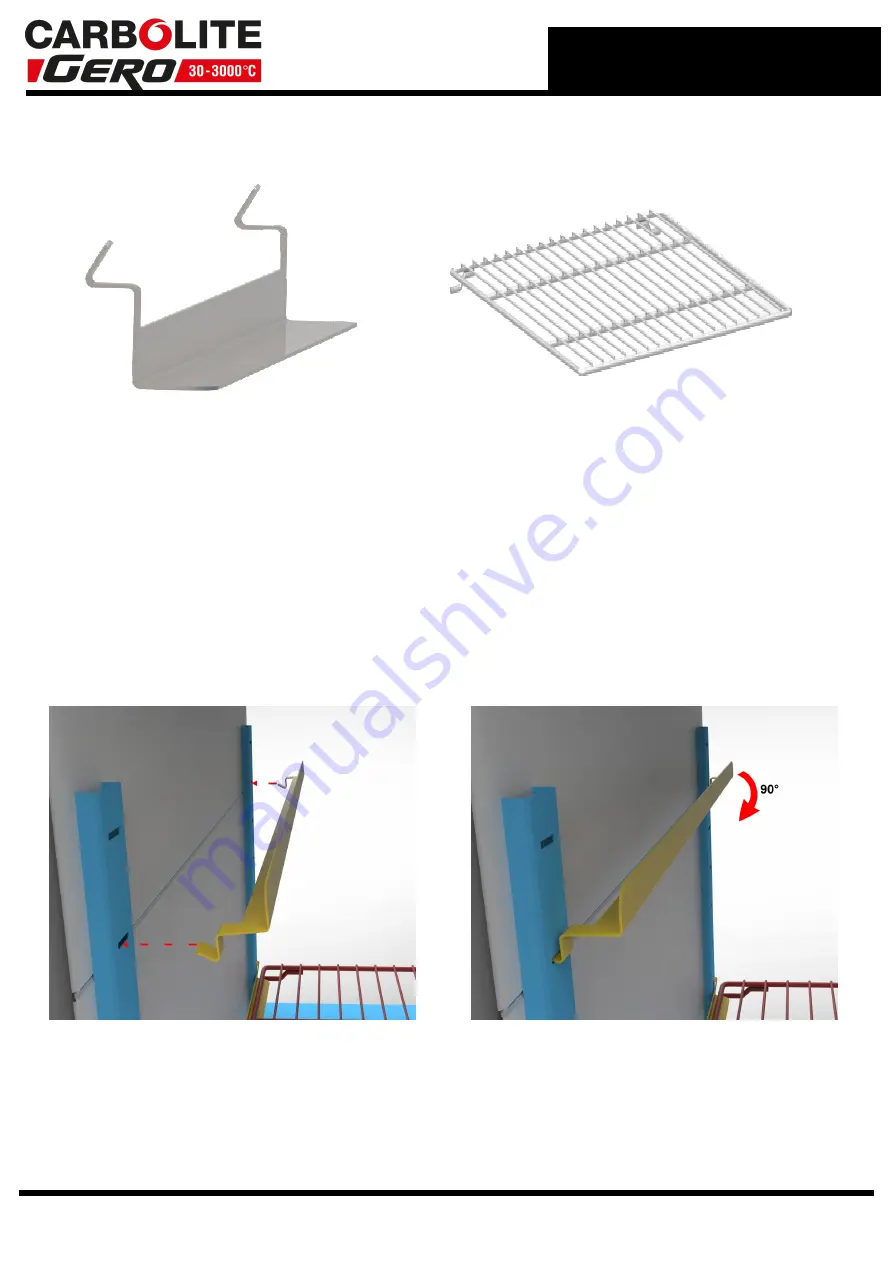
2.2.1
Shelf Fitting
Runner
Shelf
To fit the shelves:
1. Insert the runner into the slots in the side of the oven chamber, as shown in fig-
ures 1 and 2
2. Rotate the runner downwards by 90° so that the runner hooks into place and cre-
ates a level surface upon which the shelf can securely rest, as shown in figures 3
and 4
3. Repeat this process on both sides of the oven chamber
4. Slide the shelves onto the runners so that the spur is positioned on the underside
of the runner towards the back of the chamber (see figure 5). This will prevent the
shelf from tilting forwards when it is partially withdrawn
Figure 1:
Runner
Figure 2:
Runner inserted into slots in the side of
chamber
7
2.0 Installation






















