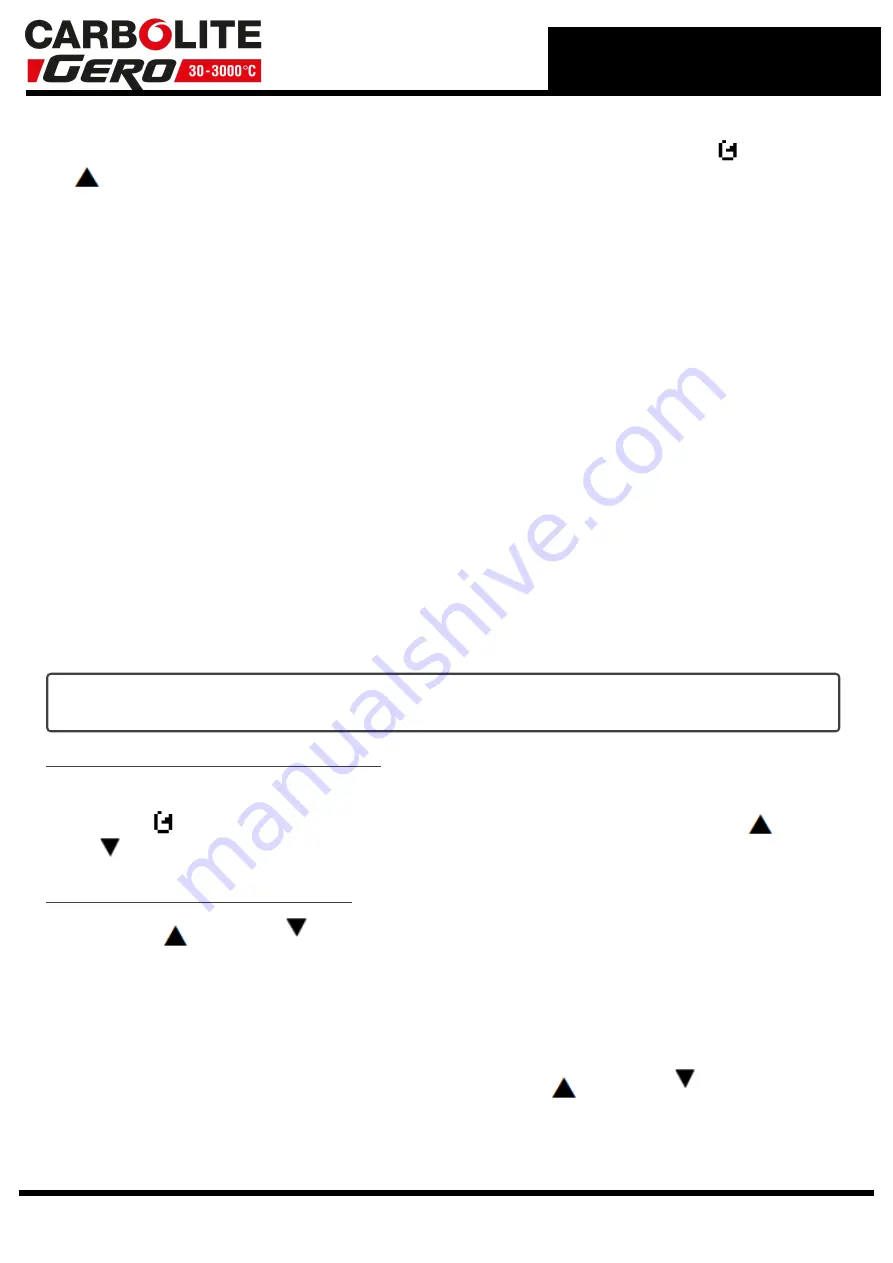
If while navigating the controller, a parameter has been passed or you need to access
parameters which would be at the end of a scroll list, press and hold scroll
and use
up
to return to a previous parameter.
3.5
Setting up the Controller
Before using the controller (or during its lifetime) certain parameters may have to be
set, depending on specific requirements. To do this the controller must be set to
supervisor level (Level 2).
3.5.1
Setpoint Ramp Rate
To control the rate at which the temperature rises to setpoint, the SP.RATE function is
used.
Before setting the ramp rate, it is advisable to set the setpoint to a low value,
preferably 0 °C (see section 3.4). Once the ramp rate has been set, the required
setpoint can be entered from the home menu. Doing so will activate the ramp rate,
which can be identified with the run indicator showing on the bottom of the display.
While the ramp rate is active the working setpoint will be shown on the lower
temperature display (this is the setpoint, set by the ramp rate).
When the process temperature has reached the setpoint value at the given ramp rate,
the run indicator will turn off and the instrument will control at the required setpoint
temperature.
Any further modifications to setpoint will cause the ramp rate to be activated and the
instrument to control as described above.
NOTE: Ensure timer configuration is set to ‘none’ (see section 3.6) to use the setpoint
ramp rate feature without any timer functions.
3.5.1.1
Setting Setpoint Ramp Rate
In supervisor level (level 2).
Press scroll
until the display shows SP.Rate <setpoint rate limit>. Using up
and
down
select the ramp rate required, in °C/ Min.
3.5.1.2
Running with Ramp Rate
Press the up
and down
keys at the same time to activate the ramp rate. The
"Run" indicator will illuminate and the scrolling text will read <RAMPING> to show the
ramp rate is active. The ramp rate will then start from the current process
temperature.
When the ramp reaches the setpoint temperature, the "Run" indicator will turn off and
the instrument will maintain control at the setpoint.
To put the ramp rate into a hold condition, press the up
and down
keys and
release. The "Run" indicator will flash and the scrolling text will read <HOLD> to show
the ramp rate is on hold.
15
3.0 3216CC Controller
Summary of Contents for CARBOLITE GERO AAF-BAL 11/17
Page 43: ...9 0 Wiring Diagrams 43 9 0 Wiring Diagrams ...
Page 50: ......
Page 51: ...Notes Service Record Engineer Name Date Record of Work ...
















































