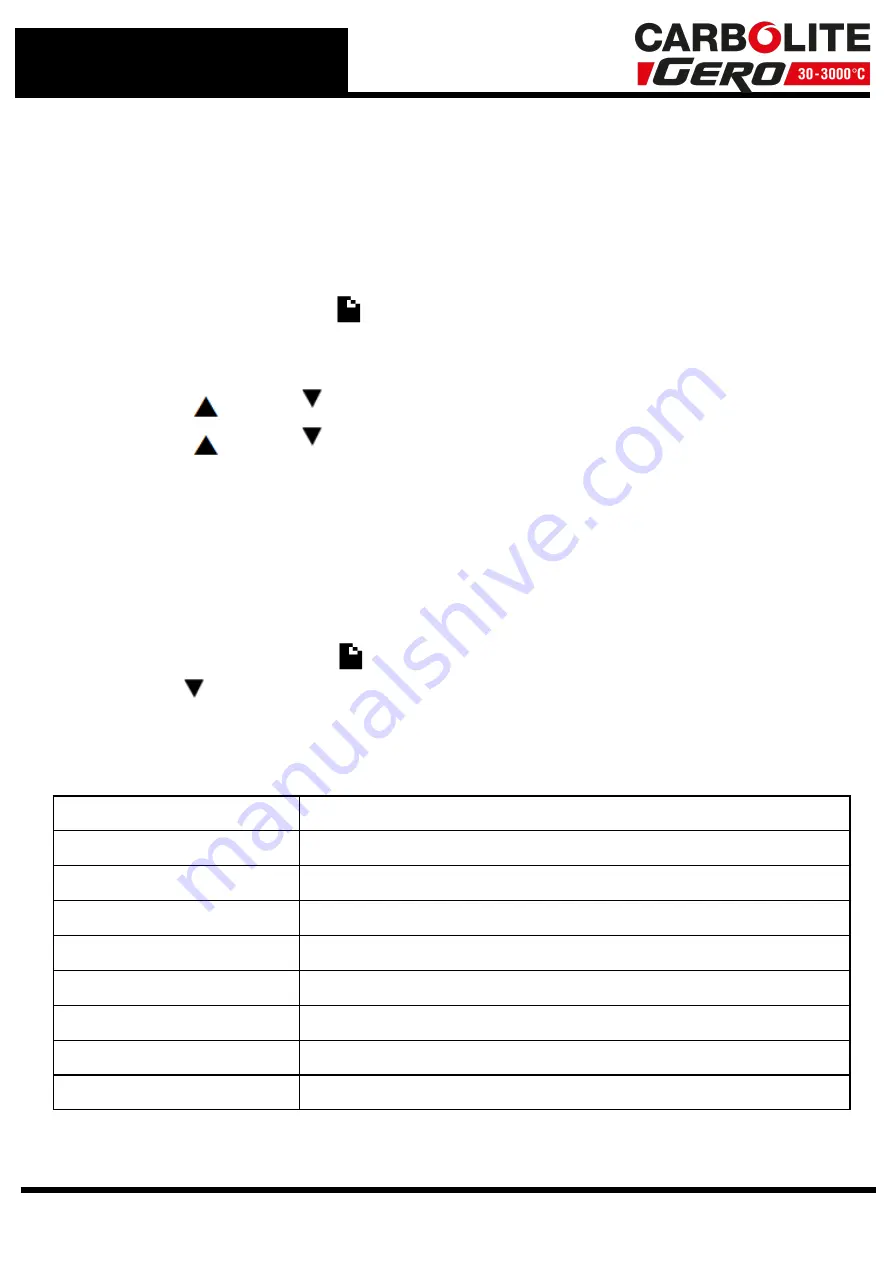
3.0 3216CC Controller
3.4.4
Understanding User Levels
There are two user levels in the controller; Level 1 (Operator) and Level 2 (Supervisor).
Level 1 (Operator) is for the day to day operation of the controller. These parameters
are not protected by a security code.
Level 2 (Supervisor) provides access to additional parameters. Access to this level
protected by a security code
To Enter Level 2
1. Press and hold the page key
for 3 seconds.
2. The display will show LEu 1 GOTO
3. Release the page Key
4. Press the up
or down
to choose LEu 2 (level 2)
5. Press the up
or down
to enter the code (Level 2 Code = 9).
If the correct code is entered, PASS should momentarily be displayed and then revert to
the level 2 home display.
If an incorrect code is entered the display reverts back to Level 1 home display.
When level 2 operations have been completed, the supervisor must return to Level 1
either manually or by switching the instrument off and back on. There is no time out
function.
To Return to Level 1
1. Press and hold the page Key
2. Press down
to select LEu 1
It is not necessary to enter a code when going from a higher level to a lower level.
When level 1 is selected, the display reverts to the home display (See Controller Layout)
Table showing parameters accessible in level 1 and Level 2
Operator LEVEL 1
Supervisor LEVEL 2
home display
home display
Programming
Program Status
Alarms (if configured)
Current Transformer Input (if configured)
Comms (if configured)
Controller set up (if configured)
Customer Calibration (if configured)
TIP
14
Summary of Contents for CARBOLITE GERO AAF-BAL 11/17
Page 43: ...9 0 Wiring Diagrams 43 9 0 Wiring Diagrams ...
Page 50: ......
Page 51: ...Notes Service Record Engineer Name Date Record of Work ...














































