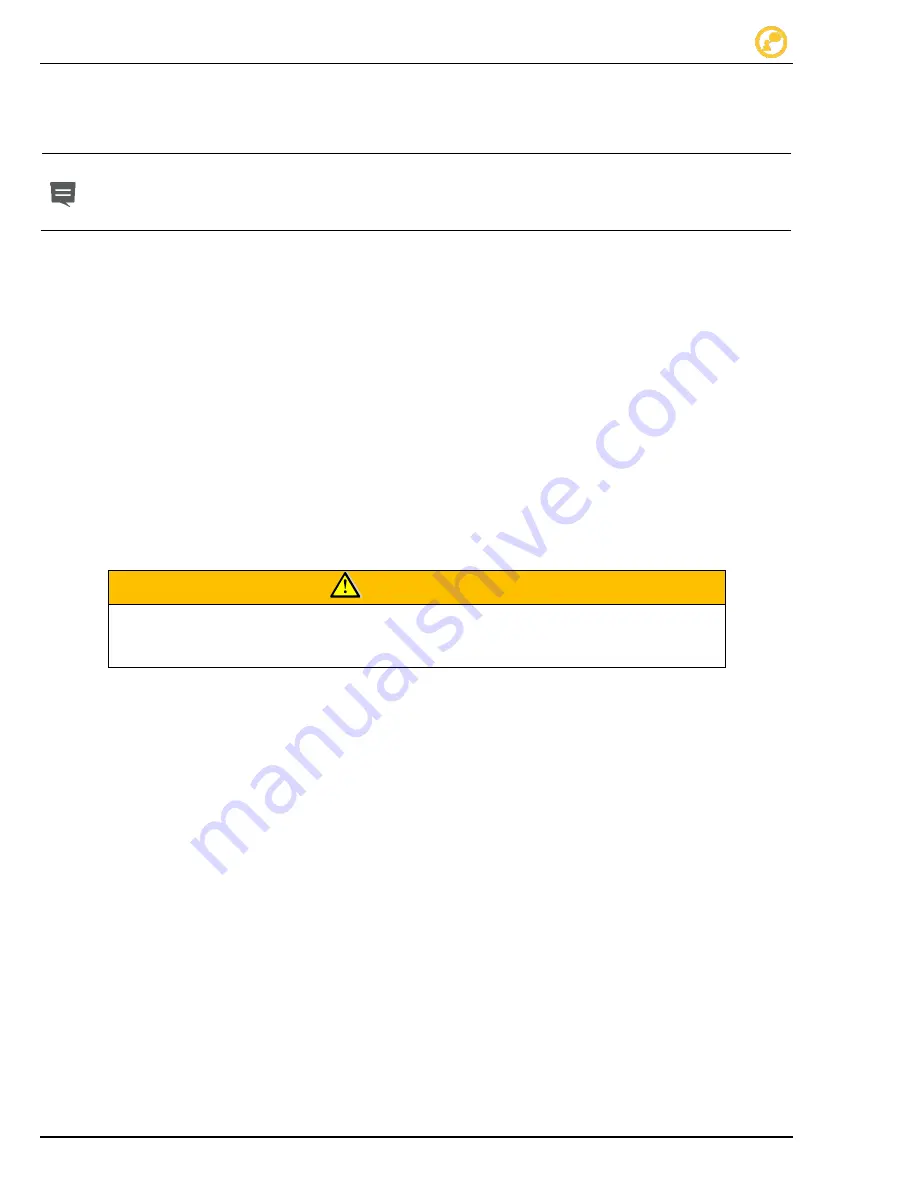
Appendix C
– Setup and Takedown for a Telescopic Camera
54
PCMS Operations, Safety & Maintenance V3.0
Ver-Mac 2018
4. Disengage sign case brake.
5. Align the sign case pointing towards the traffic with the viewfinder.
6. Engage sign case brake.
7. Readjust solar panels if required.
NOTE
Always turn the solar panels so they face of due south. (In the southern
hemisphere, due north.) Use a compass. Please keep in mind that large metal
objects can affect the calibration of a compass, so stand away from any metal
object when taking coordinates.
8. Fully raise the mast.
9. Lock pin #1.
10. Turn on sign (Power ON/Off switch) and controller.
16.4
Sign Case Takedown
1. Unlock pin #1
2.
Locate “sign down” switch in control cabinet.
3. Lower sign case until at eye level.
4. Disengage sign case brake.
5. Align the sign case in transport position.
6. Engage sign case brake.
7. Fully lower the sign case on cradles.
8. Lock pin #1.
16.5
Solar Panels and Camera Takedown
WARNING
Follow this procedure step by step to prevent damage to the
camera. If not done in proper order the solar panels and the
camera could collide.
1. Make sure solar panels will not interfere with camera mast.
2. Use manual winch #1 to fully lower camera mast.
3. Disengage solar panels brake.
4. Rotate and lower solar panels to its transport position.
5. Engage solar panels brake.
16.6
Positioning Unit for Transport
1. Connect hitch assembly to vehicle by raising front jacks (lower rear jacks if necessary).
2. Secure safety chains.
3. Plug trailer lights/brakes.
4. Bring jacks up in transport position.
5. Secure outriggers in transport position (if present).

















