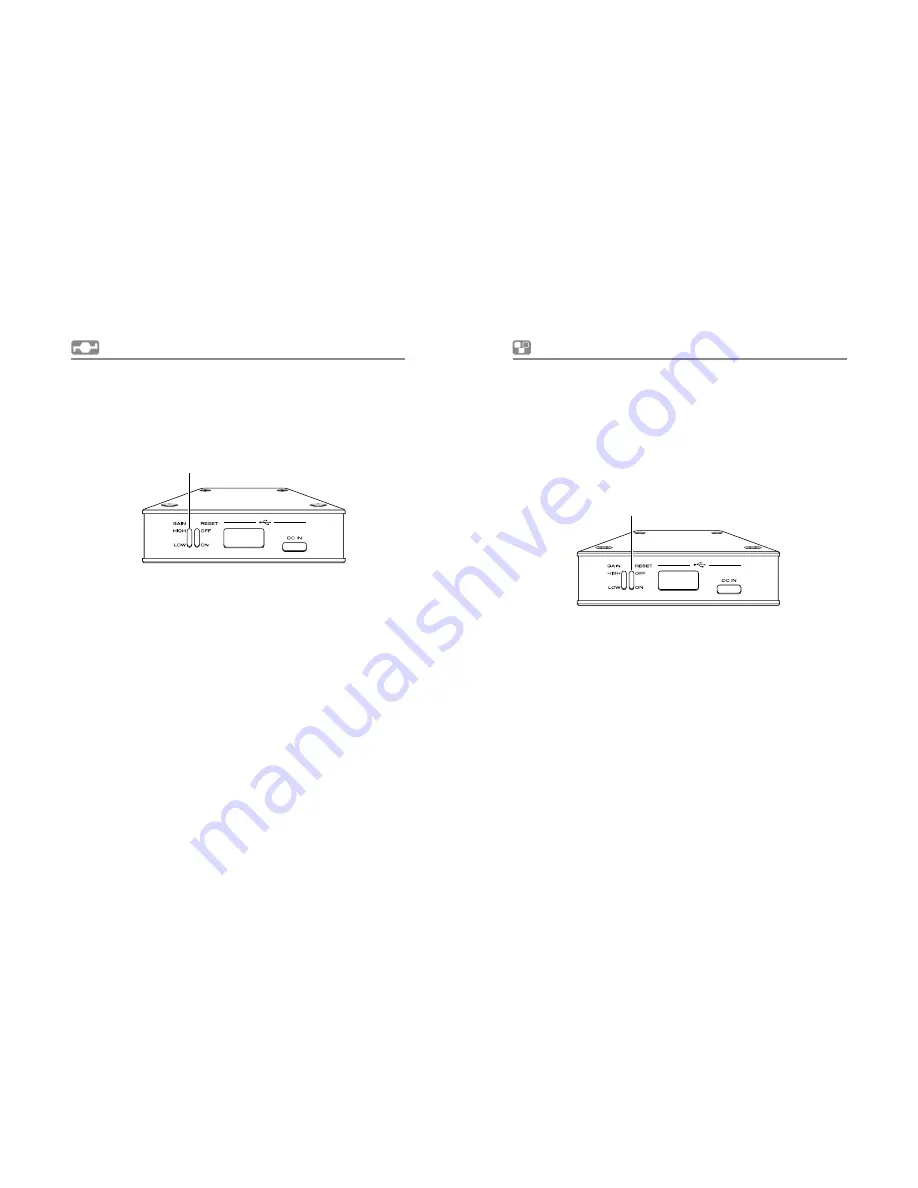
7
7
. Setting Gain
The Line output level can be set by switching the GAIN
toggle switch to either [HIGH] or [LOW].
You can control the output level according to the headroom
of the amplifi er connected to this product.
GAIN toggle switch
* Do not apply force to the GAIN toggle switch to avoid breaking
the switch.
Troubleshooting
Perform the following procedures if this product cannot be
connected with iPod/iPhone or this product or iPod/iPhone
fails to function normally.
●
Turn the RESET DIP switch on the rear panel up and then
turn it down again.
The default setting is OFF.
RESET switch
●
Reconnect iPod/iPhone and this product.
●
Restart iPod/iPhone.












