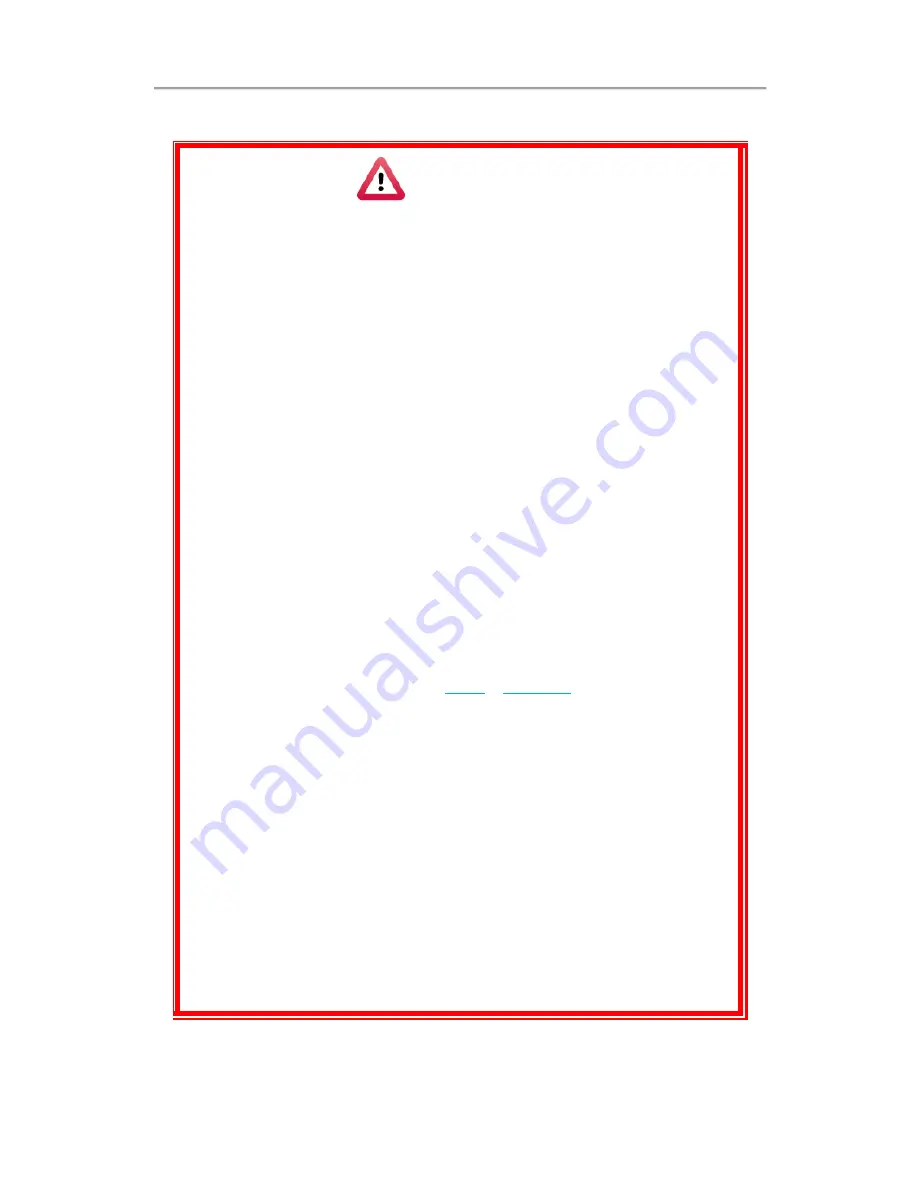
Vehicle video recorder user manual
8
Notices
(a)
GPS positioning accuracy may be affected by the installation
position, sun, environment or weather condition
(b)
For video clarity, install device in the wiper washable area
(c)
Tinted window film with metal components may lead to GPS
signal interference
(d)
Infrared (IR) start-up time and off time depends on the light
intensity, which affected by the installation location, sun visor
and other factors
(e)
The day and night mode with a delay of about 30 seconds
(f)
Before using the memory disk, please format the disk first via
the VDR-760 player. If not, device will automatically erase all
data in the memory disk before recording, then recording as
default setting
(g)
To ensure recording quality, please do not use adapter card with
Micro SD card. Doing so may lead to bad connection due to
shock and vibration
(h)
Memory card has life span. To ensure working correctly, please
test and format the memory card on VDR-760 Player regularly
(i)
Use new memory card insert device, it will format proprietary
files format which will take about 2 minutes
(j)
After SD card format by device or PC player, 8G, 16G, 32G, 64G
or 128G SD card all showing
77.5
-
80.5MB
storage space
under Windows system, other storage space as hidden files,
user have to play video records by VDR-760 player. The
restore SD card also have to use the VDR-760 player refer to
format/restore memory card chapter.
(k)
The collision and high frequency vibration may cause physical
damage to the memory card magnetic field, resulting in video
intermittent or unable to playback. It is recommended to
perform regular inspection and backup important data.
(l)
If the device power consumes more than the standard USB
output 500mA, the computer power supply may be insufficient,
and require additional DC 5V / 1A above the power supply wire.
(m)
Device video output normally divided into two systems: NTSC or
PAL. Ensure using suitable system according to different devices
and monitors.















































