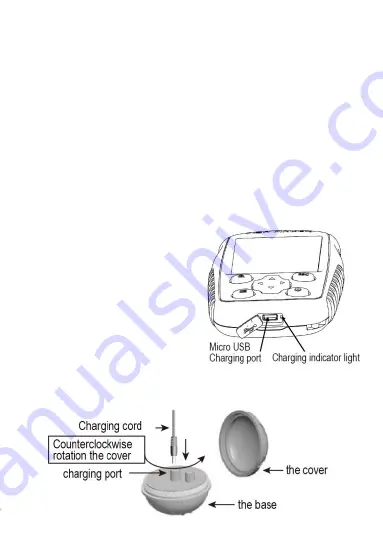
2
1) There are 2 charging cords in the package, the Micro
USB for the host and the DC for the sonar sensor.
2) When the battery indicator icon on the screen flashes,
please stop using the fish finder and charge the fish finder.
3) When the host is charging, the indicator light is red. It
will turn green if the host is fully charged. When the sensor
is charging, the indicator light is red. It will turn off if the
sensor is fully charged.
4) When the sensor is out of water, it is off and will NOT
connect with the host. If you would like to check the
sensor's battery status from
the screen, you need to put
the sensor in water first.
Note:
Please use 5V USB
charger (not included). The
cover of the sensor should be
removed when charging, and
should NOT be removed
when working.



















