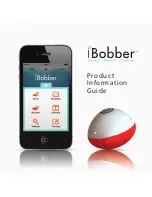15
The display is not waterproof. Do NOT submerge or spray
the fish finder screen with water.
5. How long is the battery duration (fully charged)?
It depends on the backlight level you set. It usually lasts
about 4-6 hours in continuous use. Reduce the backlight
level to extend battery life.
6. There are fish in water, but the fish finder shows
nothing.
The fish finder can only detect fish in detectable area (105
degrees beam angle under the sensor). And the fish finder
will not detect any objects that are closer than 2 feet from
the sensor. It is the blind area of sonar. If you’re fishing in
water that is less than 3 feet deep, it is recommended to
discontinue use of the fish finder. Besides that, the fish
finder might not be able to distinguish fish from weeds if fish
swimming too close to the water bottom.
7. False fish indications
Tall weed may cause false fish indications. If weeds grow
taller than 50% of the total water depth, the sonar will
mistake it for fish. Trash & debris may also result in false fish
indications. Adjusting the sensitivity setting to the lowest