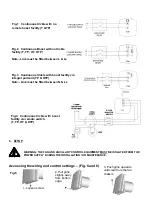1 2
ON
1 2
ON
Trickle speed selection (6l/s or 9l/s) – (Fig. 6)
The fan can extract at 6l/s (22m
3
/h) or 9l/s (32m
3
/h) flow rate.
The fan will boost to 15l/s (54m
3
/h) when the LS connection is
switched.
Factory set at
6l/s
(22m
3
/h).
Remove jumper connector (JP1) if
9l/s
(32m
3
/h)
extract flow rate is required.
BOOST SPEED SELECTION (Fig. 6):
The fan has two boost speed settings for different installation
requirements:
1)
Max speed: Dip switch 2 in the ‘OFF’ position.
2)
15 l/s speed: Dip switch 2 should be in the ‘ON’ position.
(Factory set)
Dip switch 1 should be in the ‘ON’ position for constant trickle mode or ‘OFF’ for use as an
intermittent fan. In this mode the fan will only run when the pullcord or LS is activated.
Boost Timer Setting
With jumper JP2 removed the fan will enter boost when the LS connection is switched. The fan
can continue to boost for 15 minutes after the LS connection is switched off. With jumper JP2 in
place there will be no overrun timer, when the LS connection is switched off the fan will leave
boost.
Pullcord (TP & HTP):-
The integral pullcord activates the timer. The fan will boost for 15(JP2
off) or 5(JP2 on) minutes. If the integral pullcord is pulled for a second time (Once activated), the
timer will be cancelled and the fan will revert back to the trickle extract rate.
(Fig.3)
TIMER ADJUSTMENT (T AND TP MODELS) (FIG. 6)
BEFORE ADJUSTING THE TIMER, SWITCH OFF THE MAINS SUPPLY. TIMER
SHOULD ONLY BE ADJUSTED BEFORE OR DURING INSTALLATION.
1. Remove the fan grille. The controller is factory set at 15 minutes approx.
The overrun time period can be adjusted from 1-30 minutes by altering the
adjuster on the control PCB.
2. To REDUCE the operating time, use a small screwdriver to turn the adjuster
Fig.6. ANTI-CLOCKWISE
.
3. To INCREASE the operating time, use a small screwdriver to turn the
adjuster
Fig.6. CLOCKWISE.
4. Replace the fan grille.
Timer
adjustment
(T & TP)
OR
Humidity
adjustment
(HT & HTP)
Fig.6
JP1
DIP SWITCHES
JP2