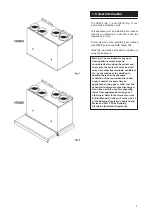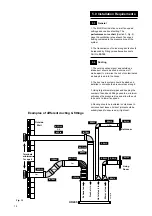5
1.0 User Information
Cleaning the Unit
Warning: Disconnect from mains electrical
supply before cleaning any components.
Note: It is important that any door or
cupboard front covering the MVHR unit is
easily removable by the user as access for
regular cleaning of the air filters and heat
exchanger is required.
Warning: Failure to clean the cooker hood
and its filters as described below will lead
to a fire risk.
The cooker hood and filters should be
checked and cleaned every 3 months.
1.1
Heat Exchanger - HR204 & HR205
1. Lift off the front door panel by releasing the
two hand screws and lifting upwards.
2. Note how the heat exchanger is fitted and by
using the plastic strap pull forwards to remove.
3. If necessary the heat exchanger can be
washed in warm water using a mild detergent.
Take care not to damage the fins. Re-assemble
in reverse order after thoroughly drying.
1.2
Air Inlet Filter - HR204 & HR205
Fig. 4
1. Lift off the front door panel by releasing the
two hand screws and lifting upwards.
2. Remove the air inlet filter by pulling forwards.
3. Carefully brush and vacuum the filter in a well
ventilated area.
4. Re-assemble in reverse order.
1.3
Cooker Hood Filters - HR205
Fig. 5
1. Rear Filter - To remove the rear filter grip and
pull inwards the grey handles at either side and
slide the filter forwards and downwards.
2. Front Filter - To remove the front filter grip and
pull inwards the grey handles at either side and
drop the filter downwards.
3. The filters can be washed in a dishwasher or
in warm soapy water. Thoroughly dry the filters
and re-assemble in reverse order.
Note: For spare parts see Section 12.
Warning
Wiring
Service
FRONT
UP
Pull forward & remove
the outer case
Release hand
fastners
Use strap to pull
out heat
exchanger.
Remove the cooker hood filters for cleaning
View from below the unit
Air inlet
filter pull
out, brush
& vacuum
clean
WHC0006A
FR
ONT
UP
HR205
Fig. 5
Fig. 3
Fig. 4
Summary of Contents for HR205
Page 29: ...29 This page is intentionally blank...
Page 36: ...372705C 0208...