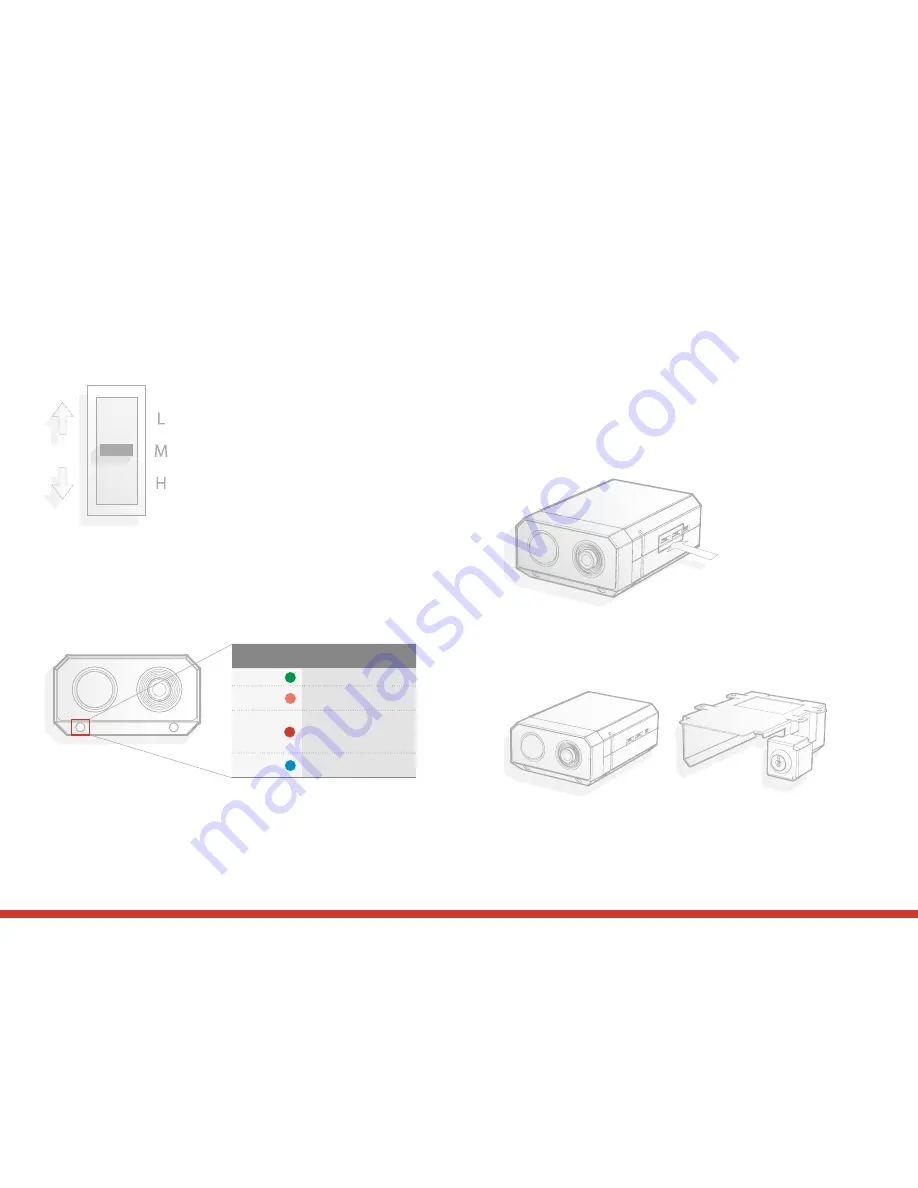
LED battery
indicator
Description
Solid GREEN
The battery is fully charged
Dim RED
The main battery is about 20%
charged and needs charging
Solid RED
The main battery is discharged
and the unit is now using the
backup battery. The main
battery needs charging
Solid BLUE
Charging (Charge time 16
hours)
Ensure that both micro SD cards are inserted into the SD card slots of the
Venner DruGuardian
™
. Set the required alarm delay, security level and ensure
all function switches are ON (upwards).
CAUTION: Check that the device has sufficient battery during set up (battery
indicator illuminates Solid GREEN).
The device can be charged using the mains charger, USB charger or a USB
battery pack as provided by your supplier (refer to Section 3). Check with the
supplier if the unit is to be constantly powered via an AC-DC power supply.
Three security levels: low, medium or high may be set based on user
requirement.
The battery indicator illuminates different LED colours which represents:
CAUTION: Recharge the device when the Dim or Solid RED battery
indicator illuminates (refer to Section 3).
Figure 7: Right side view of Venner DruGuardian
™
showing micro SD card slots
Figure 6: LED battery indicator
LED battery indicator
2.2
Using the device
2.3
Fit the cradle to the drug cabinet in the required orientation (below the shelf or
on top of the shelf), ensuring the key lock mechanism is facing in front.
Figure 8a: Venner DruGuardian
™
and cradle if affixing below shelf
L (Low)
A series of photos is taken when the cabinet
door is opened (exposure to light).
M (Medium)
A series of photos is taken when the cabinet
door is opened, followed by a subsequent
series when movement is detected again.
H (High)
Photos are taken continuously when cabinet
doors open until the doors are closed.
Figure 5: Venner DruGuardian
™
security level switch
Security level switch
2.1.3
9
8









