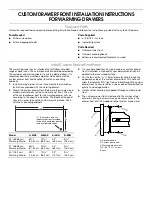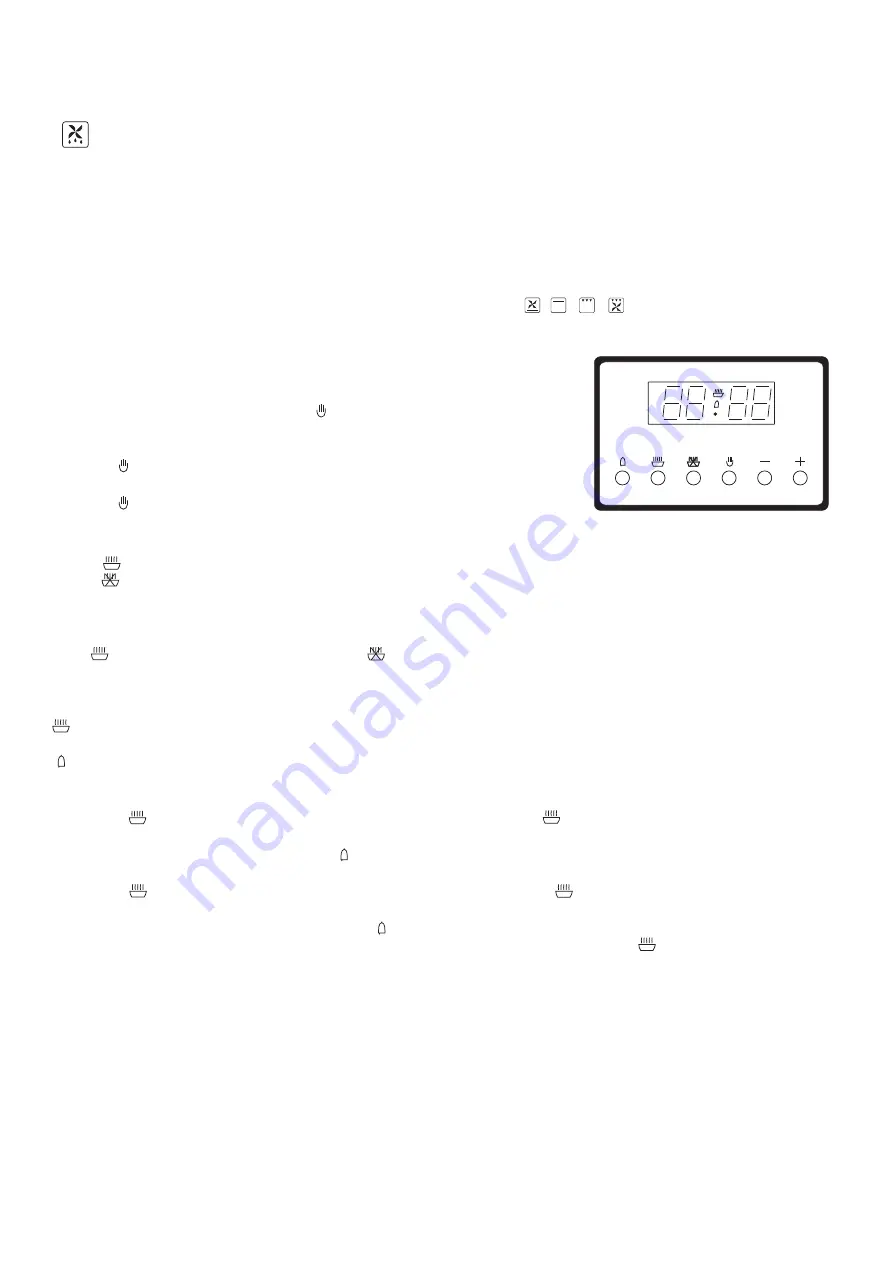
DEFROSTING
THERMOSTAT SELECTOR SWITCH ANY
The fan located on the bottom of the oven makes the air circulate at room temperature around the food
.This is recommended for the defrosting of all types of food ,but in particular for delicate types of food
which do not require heat such as for example:ice cream cakes,cream or custard desserts,fruit cakes.By
using the fan,the defrosting time is approximately halved.In the case of meat,fish and bread,it is possible
to accelerate the process using the "Fan forced"and setting the temperature to 80 TO 10
℃
0
℃
The oven door must be closed for all cooking methods.
The turnspit(only available on certain models)
To start the turnspit,proceed as follows:
1 Place the oven tray on the 1st rack;
2 Insert the special turnspit support on the 2nd rack and position the spit by
Inserting it through the speciai hole for the turnspit at the back of the oven;
3 Start the turnspit using electric oven control knob to select setting / / / .
ELECTRONIC PROGRAMMER
A
U
T
O
Automatic setting(set the full automatic starting and ending)
1.Press button,set roast time.
2.Press button,set roast finish time.
3.Set tempeatures and roast modes by turning the thermostat knob and selector knob.
After the setting above,
“
AUTO”will be flashing,which means the roast process of the oven is set.
For example:if roast time takes 45mintes and expect it will end at 14:00.
Press the roast time is to be 45minutes;Press the roast is set to end 14:00.
After the above setting,the screen shows the real time(hour.minute)and flashing
“
AUTO”,it means the set roast
process is memorized automatically.
When the clock turns to be 13:15(or between 13:14-13:15,the oven will start automatically in the roast time,
and “AUTO”will be always flashing.
When the clock turns to be 14,the roast is done ,the alarm is ringing and flashing “ AUTO”.After pressing the
button,the ringing will stop.
Semi-automatic setting(set the time of automatic starting and ending)
A.Set the time limit of roast(10 hours maximum):
Press the button to set the time of roast;The oven starts immediately, and
“
AUTO”will flash.After the
roast is finished,the roast operation process will be shut automatically.Then
“
AUTO”flashing,the alarm
Rings.The ring will stop by pressing the button.
B.Set the time of ending (23hours 59minutes maximum):
Press the button to set the time of ending;The oven starts immediately, and“AUTO ”will flash.When the
set time of ending comes,the roast operation process will be shut automatically.Then “AUTO”flashs,the
alarm rings. The ring will stop by pressing the button.
Whenever the related button is pressed,the set roast process will be seen.Whenever the button is pressed,and
carry backward the time to “0”,the set roast process will be cancelled.
If button is pressed again,the oven will be in the manual operation process.
Timer:23hours 59minutes can be set as maximum.
When setting time,press the button,and then + or - button,until the required time shows on the screen.After the
setting,the correct time(hour,minute)and the button will show on the screen and timing begins immediately.
Whenever the button is pressed,timing will be seen,When the set time reaches, the alarm will ring .The ringing
will stop after pressing the button.
Notice:After pressing the related button,setting is supposed to be done in 5 seconds.In case of blackout,the set
process as well as the real time(hour,Minute)will isappear.After the power is on again,three
“
0”and”AUTO”shows on the screen,this mean the oven has been automatically reset.
Cooling ventilation:In order to cool down the exterior of the appliance,the model is equipped with a cooling
fan,which comes on automatically when the oven is hot.
When the fan is on,a normal flow of air can be heard exitting between the door and the controlpanel.
Note:When cooking is done,the fan stays on until the oven cools down sufficiently.
6 BUTTON DIGITAL CLOCK/TIMER
- Showing time(0:00-24:00)and minutes.
- The screen shows 3 flashing number and “AUTO”if the power is on .
- In order to set correct time ,Press the button fist ,then + or - button to
carry forward backward the figure until the exact time shows.
Manual operation setting
Press the button to remove the flashing of “AUTO ”.
If
“
AUTO”is gittering (automatic or semi automatic program has been
set),Press button to remove
“
AUTO”and then the manual operation
process is on.
1
1