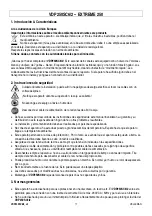VDP250SC6/2_v2
3
VELLEMAN
•
Select a location where the device is protected against extreme heat (see “
Technical Specifications
”), dust and
moisture. Respect a minimum distance of 0.5m between the light output of the device and any illuminated surface.
•
Use an appropriate safety cable to fix the device (e.g.
VDLSC7
or
VDLSC8
).
•
Familiarise yourself with the functions of the device before actually using it. Do not allow operation by unqualified
people. Any damage that may occur will most probably be due to unprofessional use of the device.
•
Use the original packaging if the device is to be transported.
•
All modifications of the device are forbidden for safety reasons.
•
Only use the device for its intended purpose. All other uses may lead to short circuits, burns, electroshocks, lamp
explosion, crash, etc. Using the device in an unauthorised way will void the warranty.
4. Installation
a) Lamps
•
Only fit or replace a lamp when the device is unplugged from the mains.
•
Let a lamp cool down before replacing it as the temperature of a lamp can reach 700°C during operation.
•
Do not touch a halogen lamp with your bare hands. Use a cloth to insert or remove it.
•
Do not install lamps with a higher wattage than that for which this device was designed.
•
Replace deformed or damaged lamps with a lamp of the same type (see “
Technical Specifications
”):
1)
Loosen the 2 screws marked X and Y at the back of the housing and remove the panel.
2)
Carefully insert the lamp in the socket. Please remember there is only one way to insert the lamp. Gently slide
the lamp and its lamp holder back into place and fasten the 2 screws.
3)
In the panel at the back there are 3 small screws marked A, B and C. These are used to adjust the lamp
holder in the lamp housing. You can adjust the 3 screws to fine-tune the position of the lamp in order to
achieve maximum light output.
Please remember the lamp is not of the hot-restrike type: when the lamp is turned off, you have to wait ± 10 minutes
to turn it on again.
Remark: Do not operate the device when the cover is open.
b) Fuse
•
Only fit or replace a fuse when the device is unplugged from the mains.
•
If the lamp burns out, chances are you will need to replace the fuse as well.
•
Replace a blown fuse with a fuse of the same type and rating (see “
Technical Specifications
”):
1. Remove the fuse holder at the back under the power connector.
2. Remove the old fuse and install a new one.
3. Replace the fuse holder.
c) Mounting the Device
•
Have the device installed by a qualified person, respecting EN 60598-2-17 and all other applicable norms.
•
The construction to which the device is attached should be able to support 10 times the weight of the device for
one hour without deformation.
•
The installation must always be secured with a secondary attachment e.g. a safety cable (e.g.
VDLSC7
or
VDLSC8
).
•
Never stand directly below the device when it is being mounted, removed or serviced. Have a qualified technician
check the device once a year and once before you bring it into service.
•
Install the device in a location with few passers-by that is inaccessible to unauthorised persons.
•
Overhead mounting requires extensive experience: calculating workload limits, determining the installation
material to be used… Have the material and the device itself checked regularly. Do not attempt to install the
device yourself if you lack these qualifications as improper installation may result in injuries.
•
Set the desired inclination angle via the mounting bracket and tighten the bracket screws.