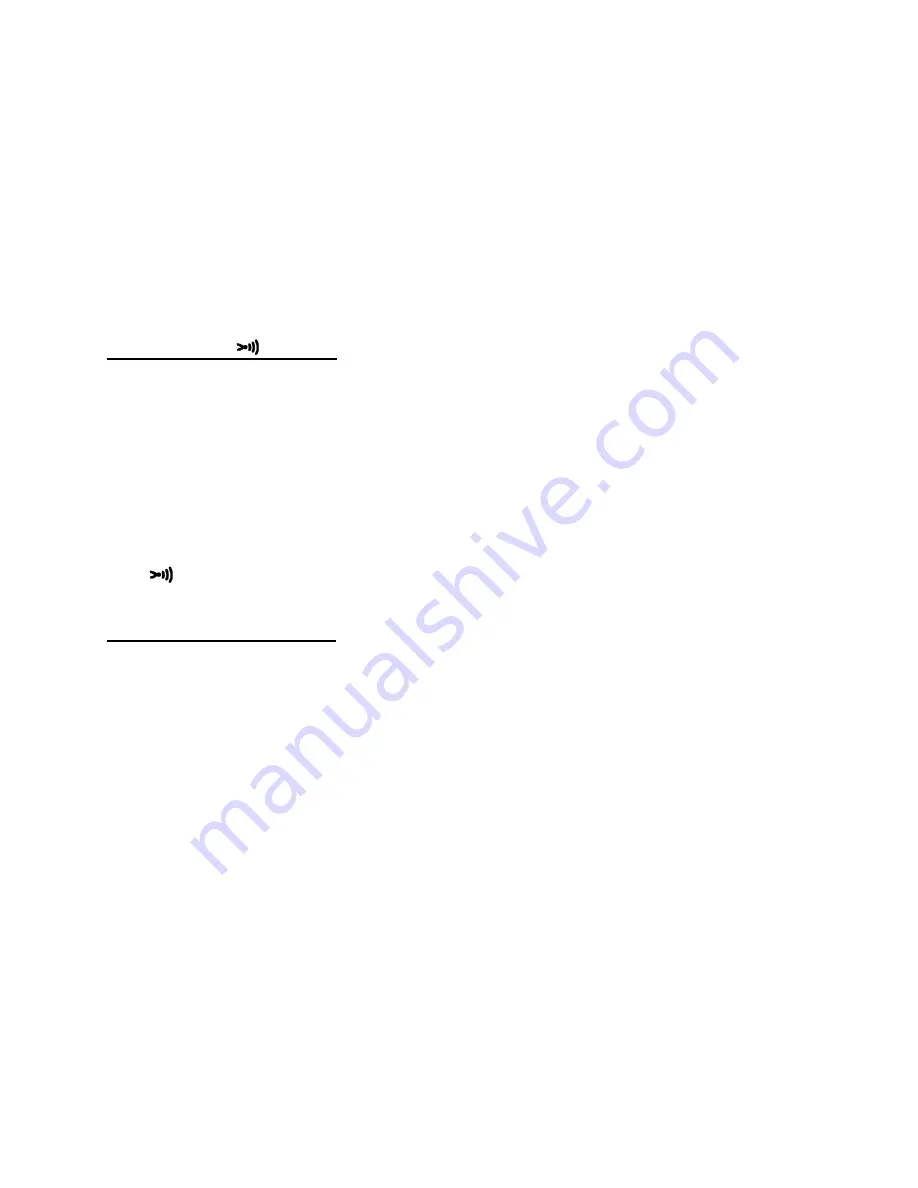
VELLEMAN GB
7
•
In frequency measurement, the A-H feature is somehow different. Pushing
this button only freezes the operation of meter, but does not auto-hold
reading. It means that LCD display will keep the value not variant, even
though the frequency of input changes greatly. In this case, the sign A-H is
flashing to show the functional difference.
•
In high resistance and large capacitance measuring, as the meter has to take
time to get stable reading, so some transient changes of inputs do not affect
the held value.
2.6 AC-DC/
Button
•
This button is used to change current measurement between AC and DC
mode.
•
The second function of this button is to set up a continuity testing mode in
resistance measurement position. A special feature provided by this meter is
that the continuity testing can be executed at any resistance ranges. To make
continuity testing at the desired range, just use the range button after pushing
button.
2.7 Hz/
∆
% BUTTON
•
When measuring frequency, push this button will change the contents of LCD
display. The main display will show the AC voltage value of input signals.
At the same time, the frequency of inputs will appear on the secondary
display.
•
In relative value measurement mode, this button is used to specify the
percentage tolerance as described in paragraph 2.3.


































