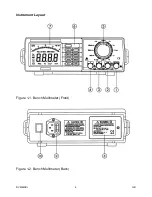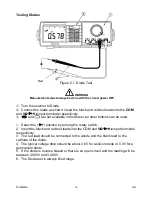DVM645BI GB
17
Red
Measuring Resistance and Continuity
Figure 2-8. Measuring Resistance and Continuity
c
Turn the selector to Resistance and Continuity measurement.
d
Connect the leads as shown.
e
is not available in continuity test, all other buttons can be used.
Each press of the button
switches alternately between resistance and
continuity measurement.
Resistance measurement is as follows:
1. Select resistance by pressing the
button.
2. Insert the black and red test leads into the
COM
and
V
Ω
Ω
Ω
Ω
Hz
input terminals
respectively.
3. Select the desired ohms (
Ω
) range or set to auto range. Connect the black and
red test probes to the circuit or device under test. First make sure that the circuit
or device is dead.
4. Turn off any power to the resistor to be measured. Discharge any capacitors.
Any voltage present during a resistance measurement will cause inaccurate
readings and could damage the meter if the overload protection of 250V DC or AC
rms is exceeded.
5. Open circuits will be displayed as an overload condition and the MSD (Most
Significant Digit) will blink.