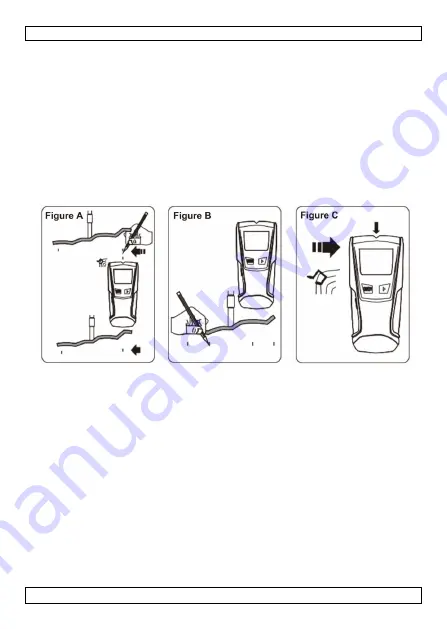
DEM600
V. 01 – 20/12/2023
8
©Velleman Group nv
2.
(Figure B) To further pinpoint the location of the metal target, scan the
area again. Release the Scan button and then turn the device back on,
this time starting on the wall over one of the previous marks. This will
reset the device to a lower sensitivity and narrow the scan area.
3.
(Figure C) To continue to reduce sensitivity and further refine the
scanning area, repeat step 2. This process can be iterated several
times to further refine the field. Scan in the opposite direction and
mark the peak highest point to accurately locate the metal position.
Note:
If any bars display on the screen, metal is present. Small targets or
targets deep within the surface may only illuminate some of the bars and
not the center line or audio tone. In this case, use the highest indication to
determine the metal position.
11.
Scanning in AC mode
AC Scan Mode has interactive calibration. The calibration and detecting
process is the same as metal mode.
1.
(Figure A) Press Mode Switch Button to AC Scan mode. Press the
device flat against the wall, then press scan button. Wait for the beep
to confirm calibration has completed before moving the device. Once
calibration has completed, move slowly the device across the scanning
surface.
Mark the location where you get the highest AC indication (the most
Middle bars on the screen). If it is a strong target, the top indicated
arrow will show, and a steady beep will sound. Continue in same
direction until display bars reduce. Reverse direction and mark the
spot where the display bars peak from the reversed direction. The
midpoint of the two marks is the location of the center of the live AC
wiring.























