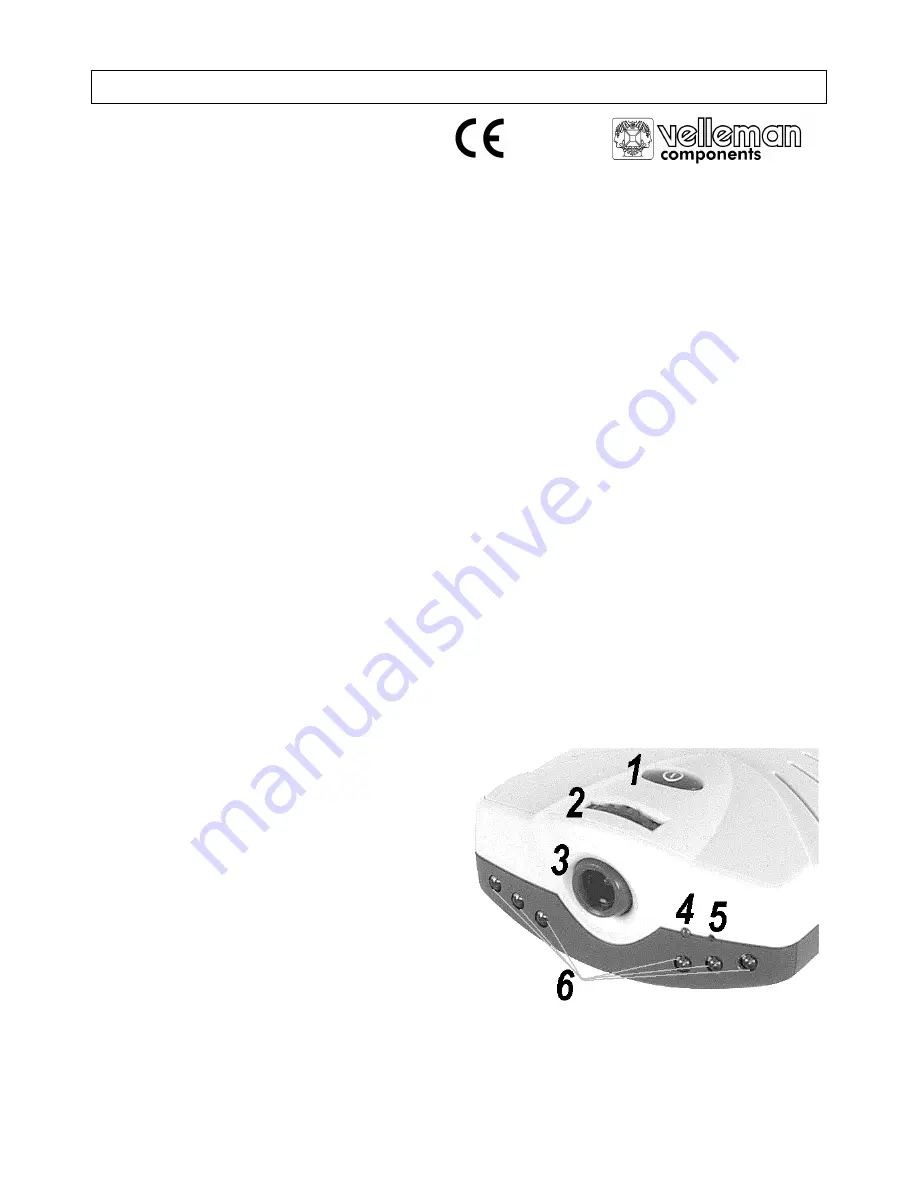
CAMSETW2
1 VELLEMAN
CAMSETW2 – 4-CHANNEL B/W WIRELESS SECURITY SYSTEM
1. Introduction
Thank you for buying the
CAMSETW2
! Please read the manual thoroughly before bringing this device into service.
Make sure that the device was not damaged in transit. If the device is damaged, you should contact your dealer.
Verify if you have received all components:
•
a camera (transmitter) with its 12V AC adapter
•
a 5" B/W monitor (receiver) with its 12.5V AC adapter
•
a mounting bracket (to be used for the transmitter only)
•
a manual
2. Safety Warnings
•
Keep the device away from rain or moisture.
•
Do not insert any object into the device through a ventilation hole or other opening.
•
Do not open the housing of any of the 2 units. Have a qualified person maintain or repair the system.
•
Keep the system (adapters and wiring as well) out of reach of babies and children.
•
The antennas on transmitter and receiver have a rotation range of 270°. Do not force them when you feel you've
reached the end of the range, as you may permanently damage the system in doing so.
•
Disconnect the adapters from the sockets when the system is not in use.
•
Make sure the device and adapters are sufficiently ventilated.
•
Keep the transmitter out of direct sunlight.
•
Keep the system away from heat sources to prevent overheating.
•
Use only the provided adapters. If they need to be replaced, contact your dealer.
•
The adapters are not interchangeable: use the 12V AC adapter only for the camera and the 13.5V AC adapter only
for the monitor.
•
Only connect the adapters to the mains (220-240Vac).
•
User modifications to the system automatically void the warranty.
•
Keep in mind that other 2.4GHz devices could receive signals from your system. Conversations in a room near the
transmitter may be broadcast. Turn the transmitter off for privacy purposes when you don't need it.
3. Connections and Controls
a. Camera (transmitter)
1. power switch (on/off)
2. lens adjustment for focus control
3. camera lens
4. power LED: lights up when the camera is operational.
5. microphone
6. night vision LEDs: allow the transmitter to see a
distance of up to 3ft in the dark (in which case the
image on the receiver may be a bit 'snowy')
At the back of the camera, there's a connection for the 12V adapter and a channel selection switch.
The camera is equipped with a 360° rotating base for easy installation.

































