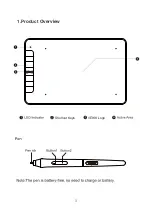8
Then go to the next page, select one of the following three ways to define the screen
range.
Monitor1: If more than one monitor is in use and you are in extended mode, you need
to choose the related monitor on the driver interface which you are going to map to.
If your monitors are in mirror mode(All monitors display the same content), the tablet
maps to the entire space on each monitor and the screen cursor is displayed on each
monitor simultaneously.
Summary of Contents for VK640
Page 1: ...User Manual VK640 Graphic Pen Tablet BATTERY FREE PEN TABLET www veikk com...
Page 6: ...1 Product Overview 1 Shortcut Keys VEIKK Logo...
Page 9: ...4 5 Replacing the Nibs 6 Specifications VK640 232 mm x152 mm x 8 mm...
Page 14: ...9 7 2 2 Working Area All Area the entire active area of the tablet This is the default setting...
Page 22: ......