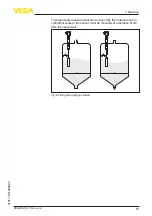25
7 Maintenance and fault rectification
VEGACAP 67 • Two-wire
31317-EN-200929
7.3 Exchange of the electronics module
In general, all oscillators of series CP60 can be interchanged.
If you want to use an electronics module with a different signal output,
you can download the corresponding operating instructions manual
on our homepage under Downloads.
Electronic versions with specific factory settings (e.g. foam detection)
can only be exchanged for identical electronic versions.
Proceed as follows:
1. Switch off voltage supply
2. Unscrew the housing lid
3. Lift the opening levers of the terminals with a screwdriver
4. Pull the connection cables out of the terminals
5. Loosen the two screws with a screw driver (Torx size T10 or slot
4)
2
1
Fig. 17: Loosen the holding screws
1 Electronics module
2 Screws (2 pcs.)
6. Pull out old electronics module
7. Compare the new electronics module with the old one. The type
label of the electronics module must correspond to that of the old
electronics module. This applies particularly to instruments used
in hazardous areas.
8. Compare the settings of the two electronics modules. Set the
adjustment elements of the new electronics module to the same
setting of the old one.
Information:
Make sure that the housing is not rotated during the electronics ex-
change. Otherwise the plug may be in a different position later.
9. Insert the electronics module carefully. Make sure that the plug is
in the correct position.
10. Screw in and tighten the two holding screws with a screwdriver
(Torx size T10 or Phillips 4)
11. Insert the wire ends into the open terminals according to the wir-
ing plan