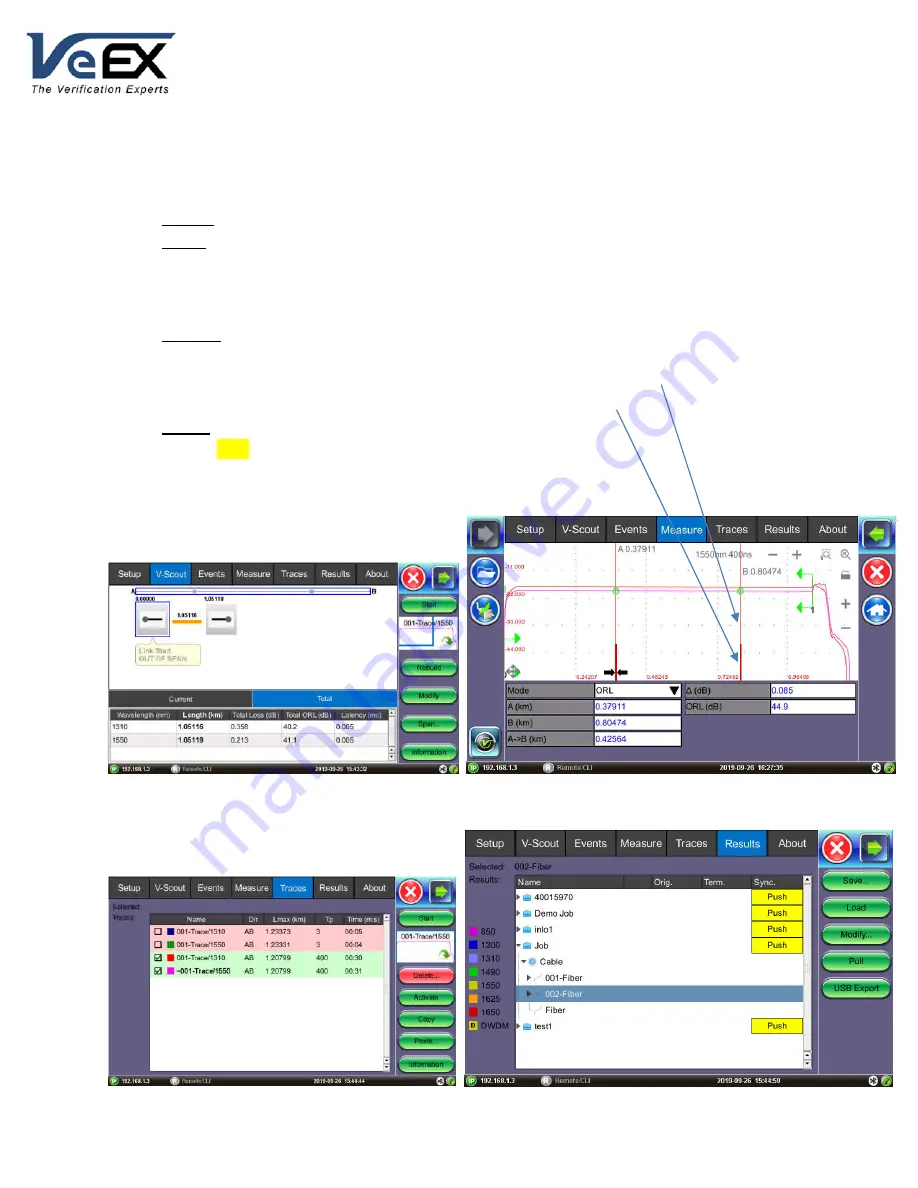
Page | 6
OTDR Test Results:
-
You can see the test results in several forms: V-Scout, Trace and Events Table
-
V-Scout: Shows a schematic of the link which is easy to interpret along with events table
-
Events: Shows a table of events found on the link based on the Analysis thresholds set earlier
-
Traces: Select the traces you want to see/overlay on the screen. If you want to edit or make some
measurements on a specific trace, then highlight it then press “Activate”, then you can go to “Measure” tab to
start making manual measurements on the activated trace
-
Measure: You can make manual measurements for splice loss, reflectance and ORL. Press the softkey
“Markers” to enable A and B markers. Every marker has got a fine/thin part at the top and a thick part at the
bottom. To move a single marker, use the provided pen to press on the
thin
part of the marker. To move a
group of markers together, use the provided pen to press on the
thick
part of any marker.
-
Results: Here you can see all saved results and choose to load, modify or export them to a USB. Press the
yellow “Push” next to every folder to synch it with your account on
Fiberizer
cloud.


























