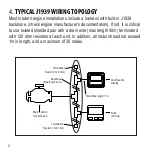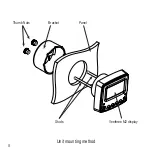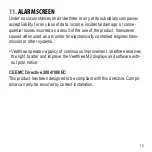11
The information that is displayed on the quad, dual, and single screens can
be selected and arranged for better viewing by the operator. Once in the de-
sired gauge view (quad, dual, single), press and hold the Key for that view.
Quad Screen
Dual Screen
Single Screen
Once the contrast changes use appropriate keys to change available infor-
mation.
Key highlights the data to be changed.
Key selects previous parameter.
Key selects next parameter.
Key exits adjust screen (auto timeout approx 30 sec).
All available screens can be adjusted in this manner.
NOTE:
Bar graph is only available on the dual and single screens, both the
minimum and maximum values can be adjusted.