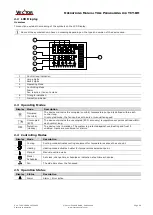O
PERATIONS
M
ANUAL
T
IME
P
ROGRAMING FOR
TCY-BH
Doc: 70-00-0988A, 20220920
© Vector Controls GmbH, Switzerland
Page 5-6
Subjects to alteration
www.vectorcontrols.com
V
ECTOR
13.
Now you can select the operating mode of the next switching event if
needed by pressing the ( ) ( ) button:
no
= Switching event not used
OFF
= Operating mode changes to off mode
ECO
= Operating mode changes to unoccupied (economy) mode
ON
= Operating mode changes to occupied (comfort) mode
UNI
= Operating mode does not change
➔
2 bars indicate setting of switching event 2 of 4 is executed.
Note: Not used switching events should be set to
“no”.
14.
Press the ( /
) button to save.
15.
Press the ( ) ( ) button to adjust the time the switching event will
execute from 00:00…23:45 in 15 minutes steps.
➔
2 bars indicate setting of switching event 2 of 4 is executed.
16.
Press the ( /
) button to save.
17.
Now you can select the operating mode of the next switching event if
needed by pressing the ( ) ( ) button.
…
…
To go back to the previous submenu/menu, press the ( ) button.