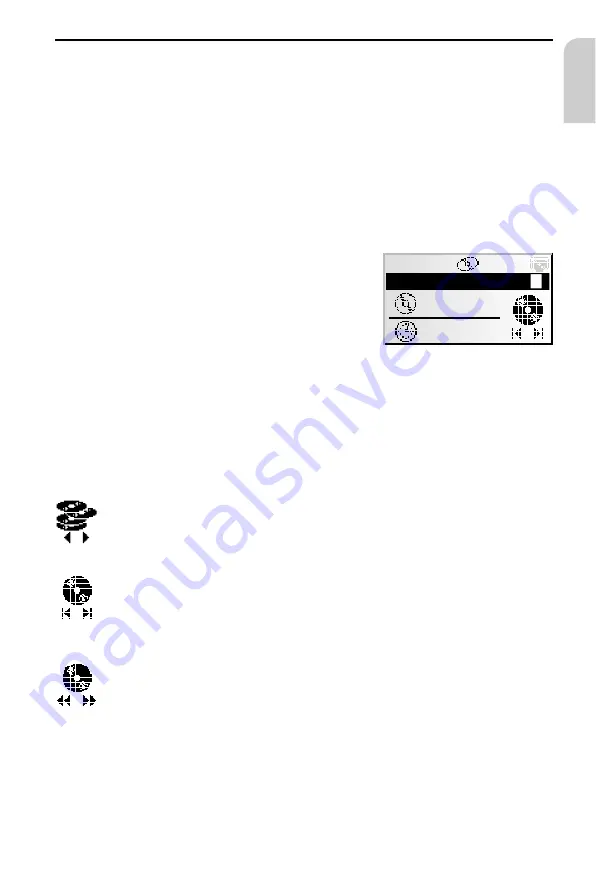
CD CHANGER
CD changer
A VDO Dayton CD changer CH0400 (4 CDs), CH0600 (6 CDs) or CH1000 (10 CDs) can be
connected to the navigation radio.
A
We strongly recommend only playing 12 cm CDs. Please do not use 8 cm CDs (neither
with nor without adapter).
A
On no account must unusually-shaped CDs be inserted into the player. If you ignore
these recommendations, you risk damaging your unit.
A
Do not load navigation CDs into the CD changer.
CD changer playback
If the unit is not yet in CD changer mode:
☞
Press the
CDC
button.
:
Playback of the last played CD resumes.
If you changed or removed the CD magazine in
the meantime, playback will begin with the first
CD in the magazine.
Selecting a function
Select one of the following CD changer functions
(Example: user mode “
Expert
”):
1. Press the
PUSH – TURN
button once or several times in order to select the desired
function.
2. Turn the
PUSH – TURN
button, in order to execute the selected function.
Selecting a CD
Choose one of the CDs in the CD magazine.
Selecting a specific title (previous/next)
If the
PUSH – TURN
button is turned one detent position anti-clockwise after
the first 10 seconds of a track, the CD player jumps to the beginning of the
current track.
Fast forward/backward search
Press the
PUSH – TURN
button in order to stop the fast search. When this
function is executed, you will hear the CD at increased speed.
37
English
TA
10:44
T10
04:17
4
CD-CHANGER
Summary of Contents for MS 4100 -
Page 2: ......
Page 3: ...B B B A F A B F A A 12V RR RR FR FR FL FL RL RL 30 10 SDVC ...
Page 13: ...INSTALLATION INSTRUCTIONS 14 ...
















































