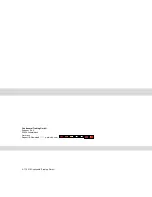8
CD9303UB-CV MP3/WMA/USB/AUX Music player with AM/FM Radio
CD Player
쮿
CD Player
Track selection & cue/Revies button
[
↑
] (7), [
↓
] (18)
Track select function (7), (18)
During CD/USB player function, each time the (18)
button is pressed, track number goes up.
Each time the (7) button is pressed, track number
goes down.
Cue/Review functions (7), (18)
High-speed audible search cue and review of any
track on a CD-DA (audio) disccan be made using
button (7), (18). Press and hold the cue button (18)
to advance rapidly in the forward direction and the
review button (7) to advance rapidly in reverse
direction.
MP3 directory/File searching (2)
[TUNE]-button
[TUNE]-button (2) is used to select a particular
directory and file on a MP3 disc. Press and hold
[TUNE]-button (2) for more than 2 seconds. Then,
To select desired Directory, press Directory UP
button (13) or Directory DOWN button (12). When
the desired directory is displayed, Press UP Tun-
ning button (18) or DOWN Tunning button (7) to
display the tracks within that directory.
Press button (7) when the desired file is displayed
to begin playback.
CD:
USB:
If you want to search the file in the located direc-
tory, Press UP Tunning button (18) or DOWN Tun-
ning button (7) consecutively. Press the [TUNE]-
button (2) when you find the wanted file. The unit
will then play the selected file. For instance, the file
search changes in Dir01 as follows.
MP3 directory/file configuration
Note:
In case of playing MP3 disc, you can
search the file using cue and review.Play
Cue and Review within a located file (song)
and play sounds automatically at the first
selection of a file
ROOT
Dir01
Dir02
Dir03
Dir04
Dir05
Dir06
Dir07
ROOT
Dir01
Dir02
Dir05
Dir03
Dir06
Dir04
Dir07
File01
File02
File03
File04
ROOT
Directory01
Dir02
Dir03
Dir04
File01File02
File05 File06
Dir05
File07 File08
Dir06
File09 File10
Dir07
File03 File04