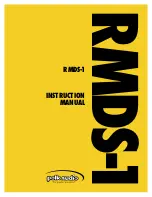162
© 2008 VBrick Systems, Inc.
a. Right-click on
MySQL
in the right pane and select
Stop
. There will be a list of other
services that will stop. Take note of these other services and select
Yes
.
b. The Service Control window will show the progress of the Services being stopped.
After the services have stopped minimize the Services window.
3 Open
My Computer
and save copies of the following directories (and the Metadata file) in
C:\VBrick Backup
.
C:\Program Files\MySQL\MySQL Server x.x\data
C:\Program Files\VBrick\MCS\Images\Thumbnails
C:\Program Files\VBrick\MCS\licenses
4. Copy the entire contents of the VBrick Backup directory to a flash drive and later burn a
CD of these files.
5. To restart the
Services
, maximize the
Services
window. Then right-click on
VBrick Object
Starter
and select
Start
. This will start the
MySQL
services. If the EtherneTV Scheduler
Module or other services were stopped above they will need to be started as well.
Summary of Contents for Portal Server ETV v4.2.1
Page 12: ...xii Preface...
Page 100: ...88 2008 VBrick Systems Inc...
Page 116: ...104 2008 VBrick Systems Inc...
Page 132: ...120 2008 VBrick Systems Inc...
Page 152: ...140 2008 VBrick Systems Inc...
Page 168: ...156 2008 VBrick Systems Inc...
Page 179: ......
Page 180: ...VBrick Systems Inc 12 Beaumont Road Wallingford Connecticut 06492 USA...