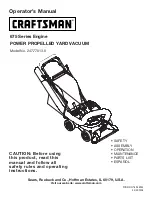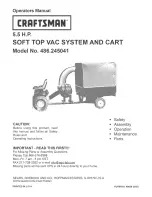13
Vax Careline
0870 606 1248
maintenance
Turn brushbar making sure belt turns freely and is not
pinched between a brushbar and shield (Fig.6/7).
Reposition bottom plate and 6 Phillips head screws (as
Fig.6/3). Tighten screws securely.
Replacing the Brushbar
When brushbar brushes are worn, the brushbar should be
replaced.
WARNING: Disconnect cleaner from electrical
outlet. Brushbar can start suddenly. Unplug
cleaner before turning it over.
To check condition of brushes, move edge of a card
across bottom plate while turning brushbar. To maintain
cleaning effectiveness, replace brushbar if brushes do not
touch card (Fig.6/8).
Disconnect cleaner from electrical outlet.
Turn carpet height adjustment knob to lowest setting.
Turn cleaner over and remove bottom plate.
Lift up brushbar and slide V-belt (A) off brushbar
(Fig.6/9).
Inspecting the V-belt
The V-belt is designed to last for a long time and is not
normally replaced. However, if the V-belt is cracked,
gouged or broken, it should be replaced.
Slide flat belt off large pulley as shown previously.
To remove V-belt, slide back of belt over pulley (A). Then
firmly pull on belt and “snap” it out. Discard used belt.
To install new belt (with lettering on outside of belt), slide
back of belt over pulley and pull front of belt toward
groove (B) next to pulley. Belt will “pop” into place (Fig.6/10).
Positioning Belt on Brushbar
Before positioning belt onto brushbar, check for debris
accumulation as described in the Clearing Blockages section.
Insert brushbar through belt and position belt in groove (A)
on brushroll (Fig.6/11).
Fig.6/7
Fig.6/9
Fig.6/10
Fig.6/8
Fig.6/6
!
A
A
A
B