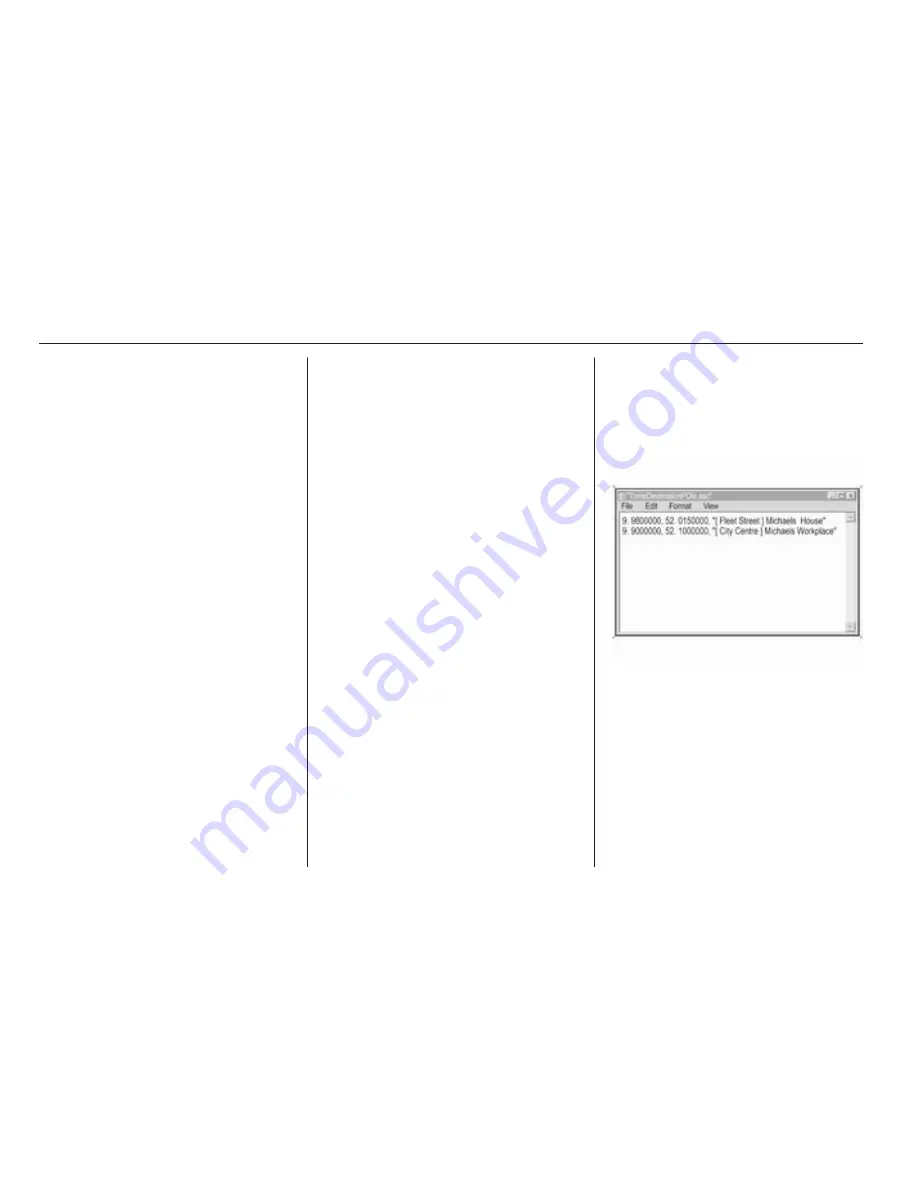
44
Navigation
Note
Functionality of the Dynamic
navigation settings when route
guidance is active, see "Settings for
route calculation and guidance" in
chapter "Guidance"
3
63.
User defined points of interest
In addition to the predefined points of
interest (POI) stored on the map SD
card, you can create user defined
POIs that meet your special personal
needs. After creation, such user
defined POIs can be downloaded to
the Infotainment system.
You can create two different types of
user defined POIs:
(1) Destination POIs: POIs that you
can use as destinations for route
guidance.
For each POI you need to define the
GPS coordinates (longitude and
latitude values) of the POI's location
and a descriptive name.
After downloading the POI data to the
Infotainment system, you will find the
POI name (e.g. "Michaels house") in
the menu for user defined POIs
3
46. You can select the regarding
menu item as destination for route
guidance.
(2) POI warnings: POIs that you want
to be warned of (e.g. very sharp turns
on a road), before reaching the
corresponding location.
For each POI you need to define the
GPS coordinates (longitude and
latitude values) of the POI's location
and a descriptive warning message.
After downloading the POI data to the
Infotainment system, and in case
route guidance is active:
When the vehicle approaches the
POI location defined by the GPS
coordinates, the corresponding
warning message (e.g. "Very sharp
turn") will be displayed.
Using the menu option POI Warning
Distance in the NAVIGATION
SETUP menu, see above, you can
define, in which distance before
reaching a user defined POI the
related warning message should be
displayed.
Creating user defined POIs
For each POI type you need to create
a separate text file, e.g. by using a
simple text editor software.
Destination POIs
1. Create a text file with an arbitrary
name and the file extension .asc,
e.g. "TomsDestinationPOIs.asc".
2. The POI data need to be entered
into the text file in the following
format:
Longitude coordinate, Latitude
coordinate, "Name of POI [ any
comment ]"
Summary of Contents for Zafira 2014
Page 2: ...Touch Connect 3 CD 40 USB 87 CD 30 CD 30 MP3 127 Mobile phone portal 155 Contents...
Page 3: ......
Page 8: ...Introduction 7 Control elements overview Touch Connect...
Page 88: ...Introduction 88 Radio 102 CD Player 114 AUX input 119 USB port 120 Index 124 CD 40 USB...
Page 91: ...90 Introduction Overview Control elements...
Page 124: ...USB port 123...
Page 127: ...126...
Page 128: ...Introduction 128 Radio 139 CD Player 146 AUX input 150 Index 152 CD 30 CD 30 MP3...
Page 131: ...130 Introduction Overview Control elements...
Page 152: ...AUX input 151...
Page 155: ...154...
Page 156: ...Introduction 156 Voice recognition 166 Index 172 Mobile phone portal...
Page 172: ...Voice recognition 171...
Page 174: ...173 V Voice recognition 166...
Page 175: ...174...
















































