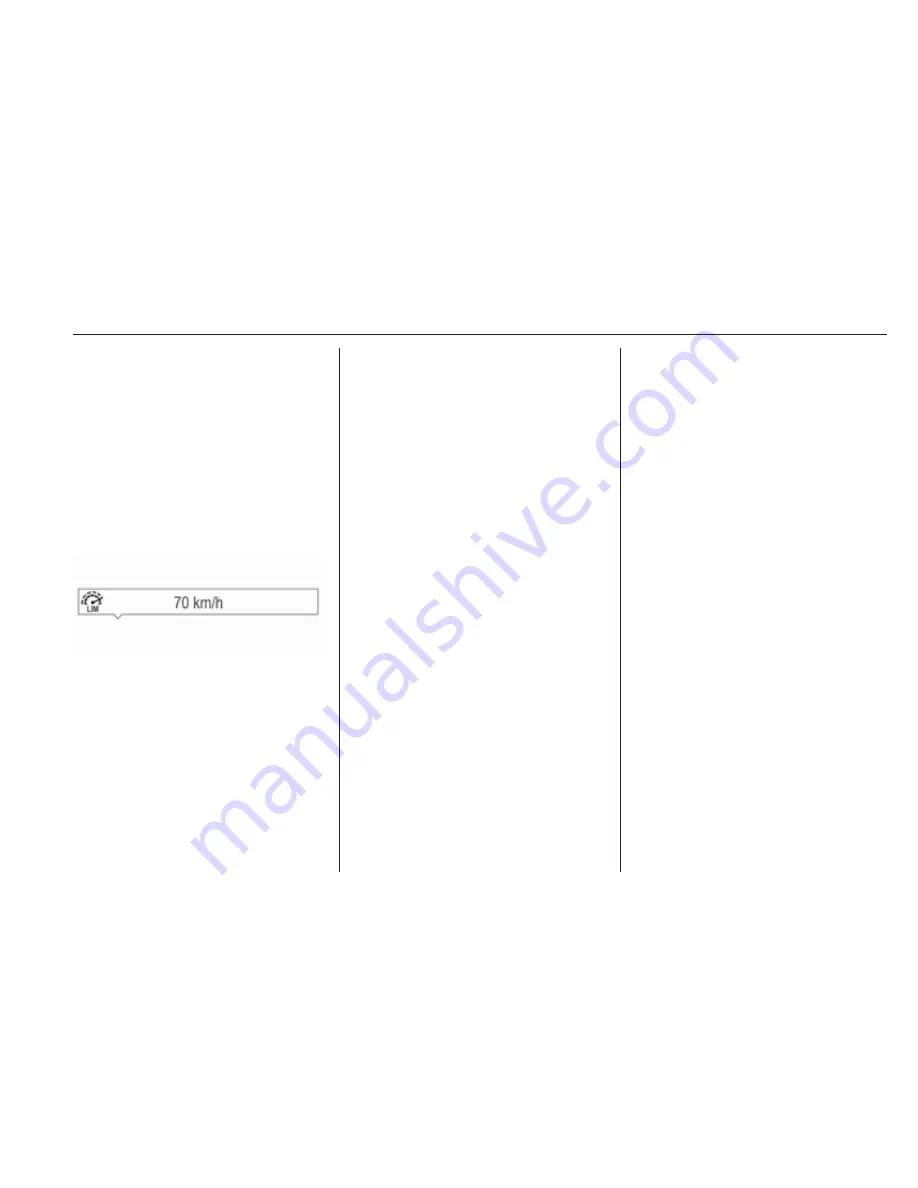
Driving and operating
181
Press
L
. If cruise control has been
activated before, it is switched off
when speed limiter is activated and
control indicator
m
extinguishes.
Set speed limit
Accelerate to the desired speed and
briefly turn thumb wheel to SET/-: the
current speed is stored as maximum
speed. Speed limit is displayed in the
Driver Information Centre.
Change speed limit
With speed limiter active, hold or
briefly turn thumb wheel to RES/+ to
increase or SET/- to decrease the
desired maximum speed.
Exceeding the speed limit
When exceeding the limited speed
without driver input, the speed will
flash in the Driver Information Centre
and a chime sounds during this
period.
In the event of an emergency, it is
possible to exceed the speed limit by
depressing the accelerator pedal
firmly nearly to the final point. In this
case no chime appears.
Release the accelerator pedal and
the speed limiter function is
reactivated once a speed lower than
the limit speed is obtained.
Deactivation
Press
y
: speed limiter is deactivated
and the vehicle can be driven without
speed limit.
The limited speed will be stored and
is indicated in brackets in the Driver
Information Centre. Additionally, a
corresponding message appears.
Resume limit speed
Turn thumb wheel to RES/+. The
stored speed limit will be obtained.
Switching off
Press
L
, the speed limit indication
extinguishes in the Driver Information
Centre. The stored speed is deleted.
By pressing
m
to activate cruise
control, speed limiter is also
deactivated and the stored speed is
deleted.
By switching off the ignition, speed
limiter is also deactivated, but the
speed limit will be stored for next
speed limiter activation.
Forward collision alert
The forward collision alert can help to
avoid or reduce the harm caused by
front-end crashes.
Forward collision alert uses the front
camera system in the windscreen to
detect a vehicle directly ahead, in
your path, within a distance of approx.
60 metres.
Summary of Contents for ASTRA
Page 1: ...Vauxhall Astra Owner s Manual...
Page 2: ......
Page 4: ...2 Introduction Introduction...
Page 7: ...Introduction 5...
Page 12: ...10 In brief Instrument panel overview...
Page 101: ...Instruments and controls 99 A portable ashtray can be placed in the cupholders...
Page 103: ...Instruments and controls 101 Midlevel instrument cluster...
Page 104: ...102 Instruments and controls Uplevel instrument cluster...
















































