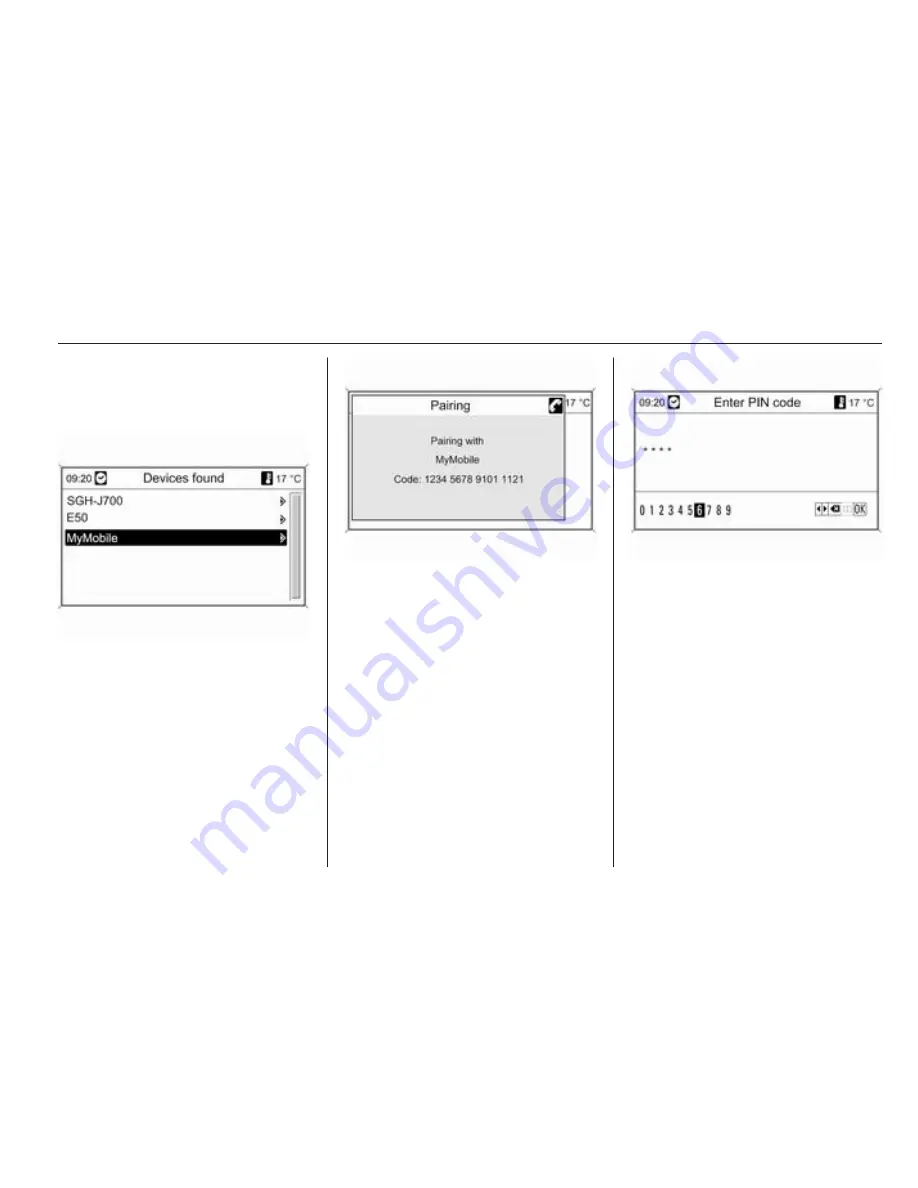
Phone
81
Note
The mobile phone must have
Bluetooth activated and be set to
visible.
Select the desired mobile phone from
the list. The SAP passcode prompt is
shown on the Infotainment display
containing a 16-digit code.
Enter the displayed SAP passcode in
the mobile phone (without spaces).
The mobile phone PIN code is shown
on the Infotainment display.
If the PIN request function is active,
the user will have to enter the PIN
code of the SIM card in the mobile
phone.
Enter the PIN code of the mobile
phone SIM. The mobile phone is
paired with the Phone portal.
Services of the mobile network
provider can be used via the Phone
portal.
Summary of Contents for 2013 Mokka
Page 2: ...Navi 600 3 CD 400 91 Contents...
Page 3: ......
Page 7: ...6 Introduction Control elements overview Navi 600...
Page 31: ...30 USB port The search process on the device may take several seconds...
Page 69: ...68 Navigation Symbols overview...
Page 71: ...70 Navigation...
Page 92: ...Introduction 92 Radio 104 Audio players 117 Phone 132 Index 148 CD 400...
Page 148: ...Phone 147...






























