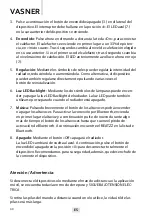VASNER
25
6.
LED backlight:
You can use the lamp symbol to activate/deactivate the LED
backlight. The LED light can also be used separately when the radiator is
switched off.
7.
Music:
Briefly press the speaker button to activate/deactivate the
speakers. To activate the Bluetooth connection, first activate the speaker
and then hold the speaker button down a bit longer until you hear the
Bluetooth activation tone. You will then see BEATZZ in the Bluetooth list.
Increase the heat setting (dimming function)
Decrease the heat setting (dimming function)
Switches the heater on.
The heater first switches on at 33%, “Gentle
start”. After 4 seconds, it returns to the heating
setting that was last selected. When the heater
is used for the first time, it switches to the
maximum setting after 4 seconds.
Switches the heater to standby mode
LED backlight “ON”
LED backlight “OFF”
Bluetooth music:
Press button briefly =
Switch speaker on / off
Hold down button for longer =
Create Bluetooth connection
GB
Summary of Contents for Appino BEATZZ Series
Page 17: ...VASNER 17...
Page 47: ...VASNER 47 ES...
Page 63: ...VASNER 63 IT...
Page 79: ...VASNER 79...
Page 80: ...IP65 weatherproof VASNER COM...