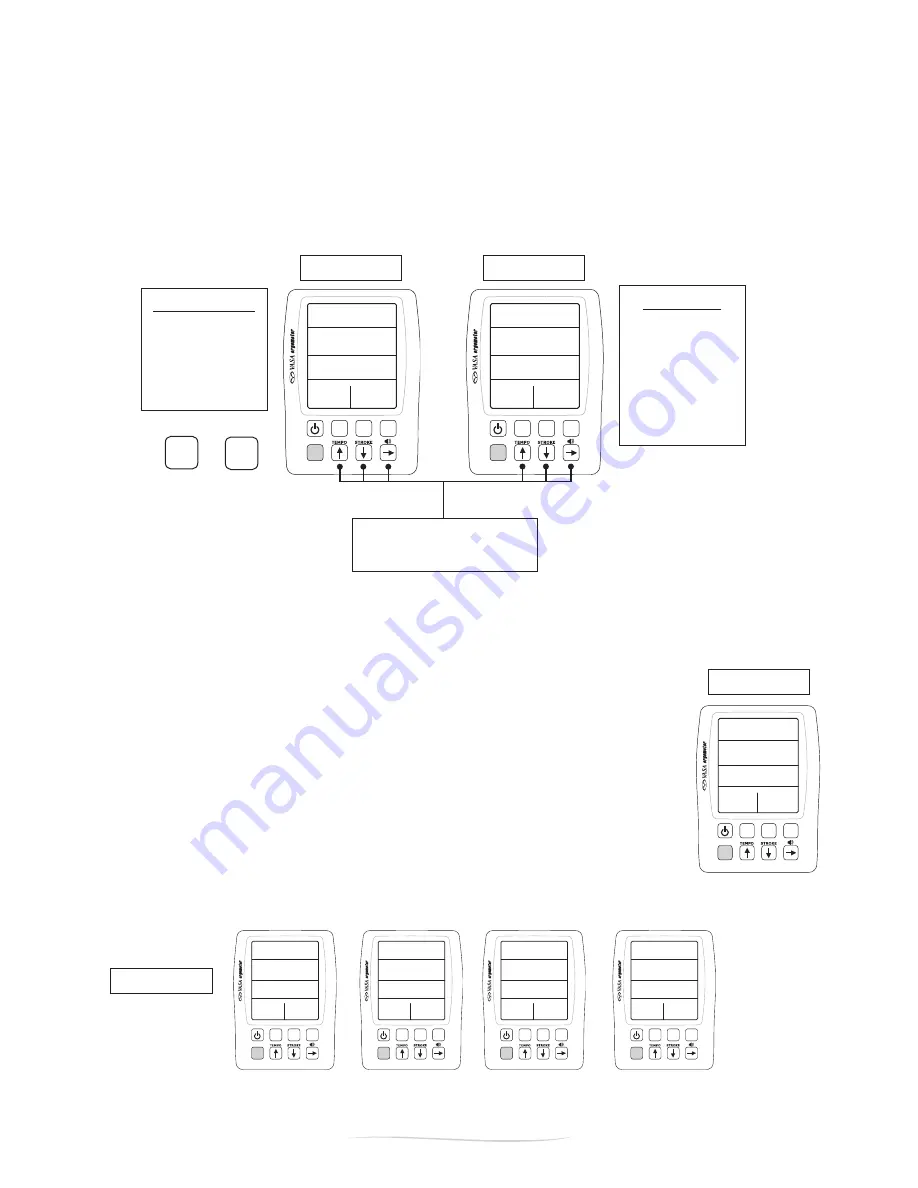
Shift
Setup
Review
Display
METERS
50
SPL
Shift
Setup
Review
Display
0:30
SPL
Shift
Setup
Review
Display
METERS
/100M
52.0
25
I
2.28
Shift
Setup
Review
Display
METERS
SPM
/100M
2:06.5
i00
29
2:06
➋
➊
Shift
Setup
Review
Display
METERS
/100M
i:i7.0
50
2
i:40
Shift
Setup
Review
Display
METERS
/100M
i:4i.5
75
3
i:38
Shift
Setup
Review
Display
METERS
/100M
2:06.5
i00
4
i:40
23
Vasa Kayak Ergometer User’s Manual
August 2015
Figure C
Figure A
Figure D
Split Distances:
25M
50M (default)
100M
200M
1000M
Split Times:
:30 sec (default)
1:00 min
2:00 min
3:00 min
4:00 min
5:00 min
10:00 min
DISTANCE
TIME
use arrows to set desired splits
press “display” to toggle between
distance and time splits
Figure B
Shift
Setup
Review
Display
METERS
SPM
/100M
WATTS
5:48
I05
I:25
30
45
push “setup” then
“review” to change
defaults
Shift
Setup
Review
Display
METERS
SPM
/100M
WATTS
5:48
I05
I:25
30
45
Example of a 100M
workout with 25M
splits.
Split #1
Split #2
Split #3
Split #4
PART 2 - Using the Vasa Kayak Ergometer
SETTING SPLIT TIMES / DISTANCES
Default split times are pre-set at 50 meters and 30 seconds. If want to change the defaults, press
“SETUP” then “REVIEW”. The distance split interval is shown first (Figure A). Press “DISPLAY” to show
the time split interval (Figure B). Use the arrow buttons to select a different split interval.
NOTE: The split times will reset back to the defaults when the Power Meter is turned off.
WORKOUT REVIEW
The Power Meter contains a workout review feature that will store up to 20 /or intervals. After
you complete your workout, the Power Meter will display (Figure C) your TIME, DISTANCE, AVERAGE
PACE* and STROKES / MINUTE for the most recent interval.
* Pace is dependent on which view (Swim vs. Kayak) you are in. Swim view will
display pace /100M while Kayak view will display pace /500M
To review the information for each split, press the “REVIEW” button. To review
next split, press the UP and DOWN arrows. The split information shown is (Figure
D):
Top: TIME of the interval
Second: distance of the interval
Third: average pace / 100m (or /500M) for the interval
Bottom Left: INTERVAL number
Note: After 5 minutes of inactivity, the monitor will auto shut off and clear your workout data.
Summary of Contents for KayakErg
Page 1: ......




























