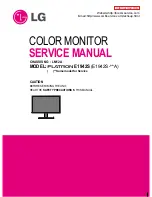4
VT121 All Weather User’s Guide 150-183
DISPLAY SETUP
SECTION 2
2.1 Inspection of your VT121 All Weather Display
The Vartech VT121 All Weather display is supplied with different accessories depending on the model
configuration purchased. Verify that the display and accessories are what were ordered. Contact your Vartech
salesperson should there be any discrepancies.
2.2 Unpacking and setting up your VT121 All Weather Display
Before unpacking the product, inspect the shipping carton for damage. If damage is visible, immediately contact
VarTech and request assistance. Otherwise, proceed with unpacking. Keep the original packing material in case
you need to return the product for repair or transport it to another location. Use both the inner and outer packing
cartons to provide adequate protection for a unit returned for service.
Your display monitor package will consist of all or some of the components listed below. Open shipping
container and place all the components on a flat clean surface.
2.3 What is included with your VT121 All Weather Display
Installation instructions and cutout template
Panel Mount Screws
Four VESA or RAM mounting screws
Power cable and AC adapter if ordered
Video cable for input ordered (VGA, DVI, BNC)
Touch Interface Cable, Serial or USB (Optional when touch is installed)
CDROM with Touch Screen Drivers (Optional when touch is installed)
2.4 Installation Guidelines
Panel Mounting Guidelines
Observe these guidelines when installing the monitor in a panel.
Cut supporting panels to specifications before installation. Take precautions so metal cuttings do not enter
components already installed in the panel.
Supporting panels should be at least .125” thick in order to provide proper sealing against water and dust and
to provide proper support.
Install the monitor into the panel be careful not to cut hand on metal. Use .125” thick supplied gasket to ensure a
watertight seal. Do not use an adhesive.
Tighten the provided bolts. Do not over tighten as that can damage the helicoil inserts.
VESA Mounting Guidelines