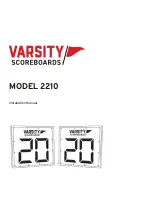11
RUNNING & CONNECTING THE ELECTRIC SERVICE
NOTE:
THIS PORTION OF THE INSTALLATION REQUIRES A LICENSED ELECTRICIAN. IDEALLY,
THE SCOREBOARAD WILL BE POWERED FROM A DEDICATED 120V/20A CIRCUIT.
ADDITIONALLY, SINCE THE SCOREBOARD’S POWER SHOULD BE TURNED OFF AFTER
EACH USE, THERE SHOULD BE EASY ACCESS TO THE POWER SWITCH OR CIRCUIT
BREAKER. IF ACCESS TO THE CIRCUIT BREAKER IS NOT AN OPTION, INSTALL A SWITCH
SOMEWHERE THAT IS ACCESSIBILE, EVEN IF UNDER THE SCOREBOARD AT AN ABOVE
AVERAGE HEIGHT.
1 /
Open the power/signal access
door on the top of the shot
clocks. Locate the power
input wires.
2 /
The connections are stan-
dard black, white, and green
(ground). Included is a utility
ground which must be used.
Make up the power supply
connections and replace the
utility box cover.
3 /
Close and secure the power/
signal access door.
Summary of Contents for 2210
Page 1: ...MODEL 2210 Installation Manual...
Page 16: ......