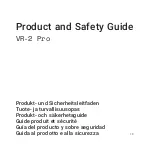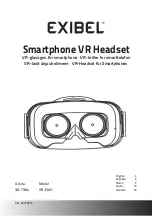14
EN
EN
15
EN
EN
When you put on the headset, it will adjust the lenses automatically
based on your interpupillary distance. This setting is on by default.
We recommend that you keep the setting on. Switch off the setting if
the automatic adjustment does not work for you, for example due to
eyeglasses, sensitivity to infrared light, or any conditions that impair
your vision. If you switch off the automatic adjustment, you may feel
discomfort when using the headset.
Lighting
Use the headset in a well-lit environment to get the maximum
performance from the cameras on the headset. Please be aware that
reflective surfaces may interfere with positional tracking.
Care and maintenance
Handle the headset with care and keep it in a clean and dust-free
place.
Sunlight and external light sources
Do not leave the headset in direct sunlight or strong ultraviolet light.
Exposure to direct sunlight can damage the optics and display. Do
not shine a laser or an external light source through the lenses.
Damage
y
Do not drop or bend the headset or knock it against other objects,
as this may affect the calibration of the camera lenses.
y
Do not scratch the camera lenses.
y
Lift the headset by holding the headset body or the headband.
y
Do not lift the headset by holding the cushions or cables.
y
Do not step on the cables.
Damage requiring service
Use only qualified personnel to service the headset. Contact an
authorized service facility if:
y
The headset has been exposed to liquid or dropped.
y
The headset has been subjected to impact or is damaged.
y
The headset overheats.
y
The headset does not operate normally when you follow the
operating instructions.
Cleaning
Unplug the headset from its power source before cleaning. Clean
the headset body with non-abrasive anti-bacterial wipes. Do not use
soap, harsh chemicals, alcohol, cleaning solvents, liquid cleansers,
or aerosols. Never use water to clean the headset. Clean the headset
lenses and front plate gently with optical lens wipes or a microfiber
lens cloth. Do not clean the lenses with any liquid or chemical
cleansers. Clean the cushions with non-abrasive anti-bacterial wipes.
Device temperature
It is normal for the headset to feel warm to the touch while in use.
The front-facing cameras and air ventilation surfaces in particular
may get hot. Prolonged skin contact with a headset that is hot to
the touch may cause skin discomfort or redness, or low temperature
burns. If your headset feels hot to the touch or is uncomfortably
warm, stop using it and allow the headset to cool down.
Accessories
Do not use the headset with any unauthorized or incompatible
accessories or software. Using unauthorized accessories or software
may cause performance issues or result in injury or damage. Check
varjo.com/support
for a list of compatible accessories or software.
Operating and storage
environment
Placement
Use the headsets only in adequately ventilated areas.
y
Do not cover the headset.
y
Do not cover the ventilation holes on top or at the bottom of the
headset.
y
Do not place the headset near objects that could scratch the
lenses.
y
Do not expose the headset to open flames or lit smoking products.
y
Do not place the headset near heat sources, hot areas, or extreme
temperatures.
y
Do not use the headset near water or other liquids.
y
Do not use the headset after a dramatic change in temperature.
When you move the headset between environments with very
different temperatures and/or humidity ranges, condensation may
form on or inside the headset. Allow enough time for the moisture
to evaporate before using the headset.
Note:
When you move the headset from low-temperature conditions
into a warmer environment or vice versa, allow the headset to
acclimate to room temperature before you turn it on. Use the headset
at temperatures between 10°C to 27°C (50° to 80°F). Store the
headset in its sales box at temperatures between 0°C to 40°C (32°F
to 104°F) to minimize unintentional damage.
Radio frequencies
Component
Rating
Frequency
Peak Output Power
Headset
5V, 2A
2.402–2.48 GHz
0.58 mW
interference to radio communications. Operation of this equipment
in a residential area is likely to cause harmful interference, in which
case the user will be required to correct the interference at their
own expense.
This Class A digital apparatus complies with the Canadian standard
ICES-003. Cet appareil numérique de Classe A est conforme à la
norme Canadienne ICES-003.
California Proposition 65
WARNING:
Cancer -
www.P65Warnings.ca.gov
.
FCC and ISED Compliance
statement
Th
is
device compl
ies
with part 15 of the FCC
R
ules and
to RSS-247
of Innovation, Science and Economic Development Canada
.
Operation is subject to the following two conditions: (1) th
is
device
may not cause
harmful
interference, and (2) th
is
device must accept
any interference
received
, including interference that may cause
undesired operation.
Changes or modifications not expressly
approved by the party responsible for compliance could void the
user’s authority to operate the equipment.
Cet appareil se conforme aux normes RSS-247 exemptés de license
d’Innovation, Sciences et Développement économique Canada.
L’opération est soumis aux deux conditions suivantes : (1) cet
appareil ne doit causer aucune interférence, et (2) cet appareil doit
accepter n’importe quelle interférence, y inclus interférence qui peut
causer une opération non pas voulu de cet appareil. Les
changements ou modifications n’ayant pas été expressément
approuvés par la partie responsable de la conformité peuvent faire
perdre à l’utilisateur l’autorisation de faire fonctionner le matériel.
FCC and
ISED
Radiation Exposure statement
This equipment complies with FCC and Canad
ian
radiation exposure
limits set forth for an uncontrolled environment. Th
is
transmitter
must not be co-located or operating in conjunction with any other
antenna or transmitter.
Cet équipement est conforme à RSS-102
limites énoncées pour un environnement non contrôlé.
RoHS compliance
This equipment is in compliance with Directive 2011/65/EU of the
European Parliament and of the Council of 8 June 2011, on the
restriction of the use of certain hazardous substances in electrical
and electronic equipment (RoHS) and its amendments.
Recycling
The Directive 2012/19/EU on Waste Electrical and Electronic
Equipment (WEEE), which entered into force on 13th February 2003,
resulted in a major change in the treatment of electrical equipment
at end-of-life. Check the local regulations for proper disposal of
electronic products.
The crossed-out wheelie bin symbol on your headset, battery,
reading materials, or packaging reminds you to take all
electrical and electronic products, batteries, and used
packaging materials to separate collection at the end of their
working life. Do not dispose of these products as unsorted municipal
waste; take them for recycling. For info on your nearest recycling
point, check with your local waste authority.
European Union notice
Hereby,
Varjo
declares
that
the
HS-5
and
HS-6
headsets
are
in
compliance
with
Directive
2014/53/EU.
The
full
text
of
the
EU
declaration
of
conformity
is
available
at
the
following
internet
address:
varjo.com/compliance
.
Note:
This equipment has
been tested
and found
to comply
with the
limits for
Criterion
C.
A direct ESD discharge of +/-500V or more to the camera assembly
can result in reduced functionality. The camera system may need to
be restarted to restore full functionality.
FCC
and ISED
I
nformation to
the
user
Note:
This equipment has
been tested
and found
to comply
with the
limits for
a
Class A digital
device, pursuant to
part 15
of the FCC
Rules.
These limits are designed to provide reasonable protection
against
harmful
interference when
the
equipment is
operated in
a
commercial environment. This
equipment
generates,
uses,
and
can
radiate
radio
frequency
energy and, if
not
installed and
used
in
accordance
with
the
instruction manual,
may
cause
harmful
Summary of Contents for XR-3
Page 1: ...User guide...