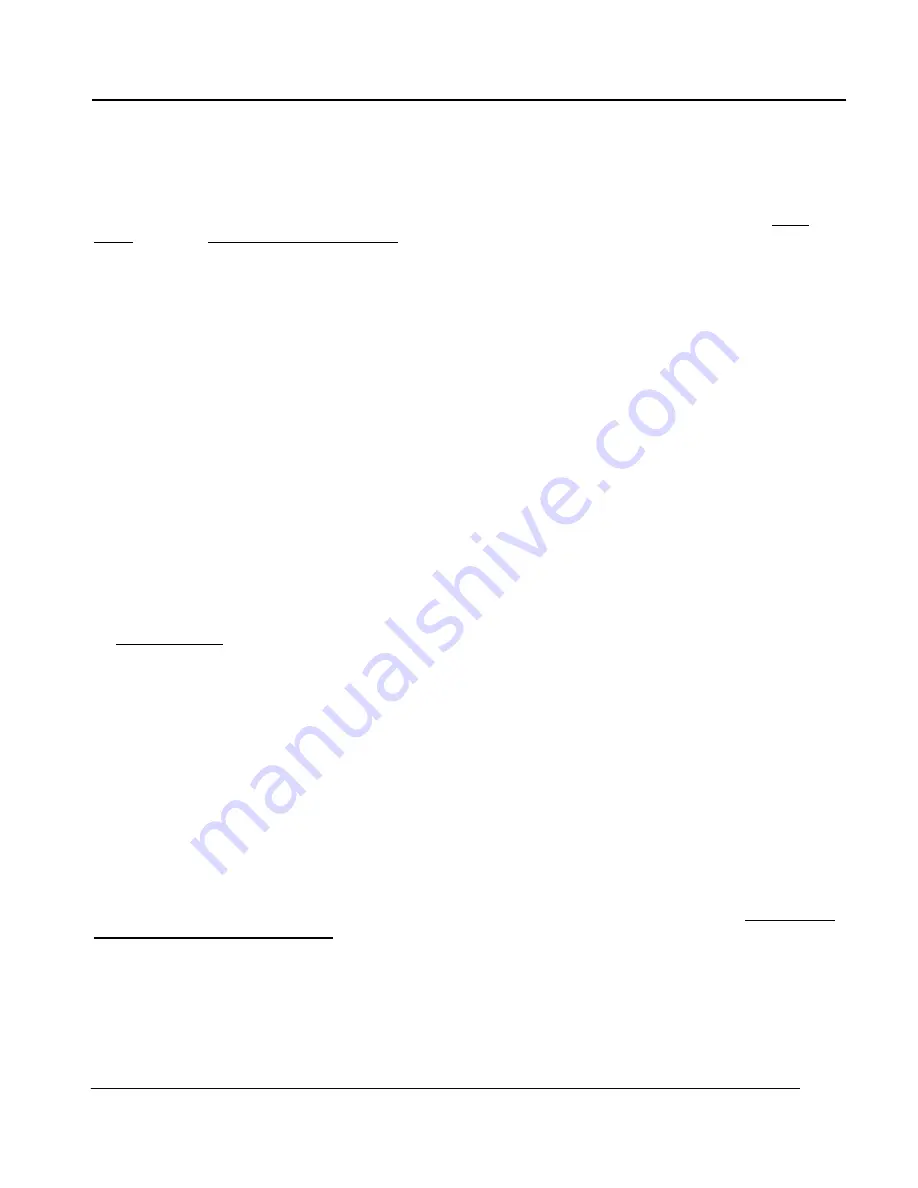
LA Series Linear Servo Amplifier Technical Reference Manual
27
9 Balancing
Motor phase balancing is performed to minimize torque ripple in the motor caused by impedance variations in
the motor windings and to compensate for component tolerance variations in the amplifier drive circuits. The
intent of this adjustment is to get the three motor voltages approximately equal taking into account polarity. Once
the drive is balanced, the setting should not need to be changed as long as the drive operates with the same
motor and at the same baseplate temperature as when the balance was performed
NOTE: Be sure the amplifier is at operating temperature when performing any balancing procedures. To achieve
operating temperature, enable the amplifier with the motor load connected and monitor the baseplate
temperature, either at TP2 (10°C/Volt) or using the “L” serial command.
There are two methods that can be used to balance the output phases, Autobalance and Manual Balance. For
most cases, the Autobalance feature will balance the phases to an acceptable level. For other cases where the
motor resistance may be very high, or exact phase balance must be obtained, the manual method should be
used after the Autobalance to further “tweak” the offsets.
9.1 Autobalance
The drive has the ability to autobalance the phase offsets using an internal algorithm. The algorithm is initiated
by holding the push button for longer than 1 second. The “B” command can also be used from the serial
interface. Once started, the algorithm will display a “-“ middle bar on the LED display. Depending on the amount
of offset, the phase voltage and the load resistance, the amount of time spent in the Autobalance routine varies
from about 5 seconds to about 30 seconds.
If the drive is unable to balance the phases, the routine exits and reports and Autobalance Fault (4) on
the LED display.
Note:
Be sure the motion controller is set to output 0vdc to the command input(s) and the motion controller is set
for open loop mode (no feedback loop). This is very important, as the motor will not be able to move during this
procedure.
The procedure for using the Autobalance feature:
1) Connect the motor in the normal manner.
2) Apply power to the system (Bias and Bus).
3) Set the motion controller to open loop mode (no feedback loop)
4) Set the motor so no motion is possible (lock down the stage).
5) Set the command input(s) to 0 volts and Enable the amplifier.
6) Press the Reset button S1 and hold for greater than 1 second. Confirm the middle bar on the LED
display is showing. Release the button.
7) Once the procedure completes, the display will either show Enabled (0) or Autobalance Fault (4). If the
drive is Enabled, the process has completed successfully. If a fault is shown, the phases will have to be
balanced manually.
Note: The Autobalance function is typically able to balance a load with a resistance that falls within the range of 1
ohm to 10 ohms. The Autobalance function may not consistently balance loads outside this range. This does not
indicate a problem with the amplifier. It means the load may need to be manually balanced. This is especially
true if the manual balance pots have been moved from their factory center position. Once the load has been
manually balanced and the pots re-centered, the Autobalance function will most likely work.






























