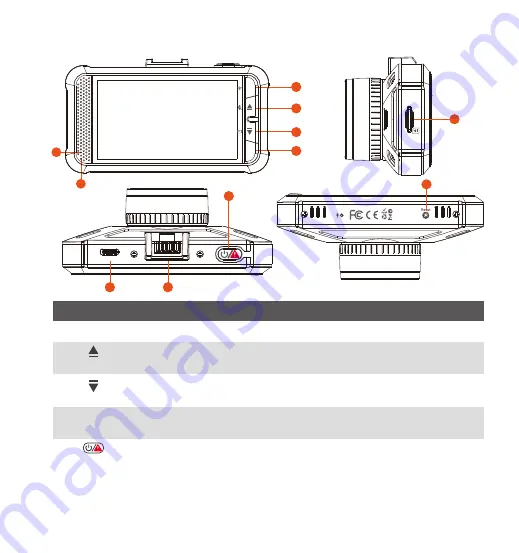
- 2 -
2. Camera Overview
NO.
3
Move selector down; Switch the front and rear
camera window display.
Description
Name
Button
7
10
11
8
USB
6
7
5
9
4
3
2
1
M
OK
4
Confirms the action; Stop/Start the video
Recording
Button
Long Press to Power ON/OFF; Short Press to
manually lock the currently recording video clip
following an emergency or to preserve important
videos; Press once while the emergency video is
being recorded to take a quick snapshot.
Button
5
2
Move selector up; Microphone on/off;
Long press to enter Parking Mode.
1
Button
Button
OK
M
Enter/exit setup menu; Long Press to turn on WIFI.
NO. Name
Description




















