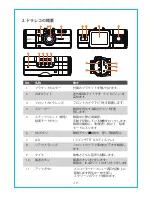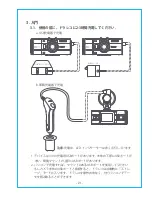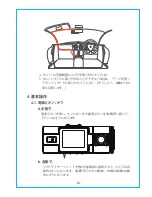Viewing files on a computer
1. Connect the camera to your computer using the supplied USB
cable.
2. “Mass Storage” or “USB Connecting”will be displayed on the
camera screen.
3. Depending on your computer OS, the device will appear either
as a removable drive or a removable volume.
NOTE:
When connected to your computer, standard camera
setup and operations will be disabled. If you wish to operate the
camera while charging it, please connect it to a phone charger
or car charger.
Press the Emergency/Camera and OK button to delete a single
video or all the video files.
The camera has a mini HDMI port for connecting an external
display such as a monitor or TV. Please note that the product
doesn’t come supplied a mini HDMI to HDMI cable.
1. Use a USB charger to charge the camera.
2. Insert the mini HDMI connector into the camera’s HDMI port.
3. Insert the HDMI connector end into your TV or monitor’s HDMI
port.
4. Adjust your display settings to detect the HDMI input source.
View on a TV
!
P
OK
M
1/1
削除
保護
スライドショー
- 17 -