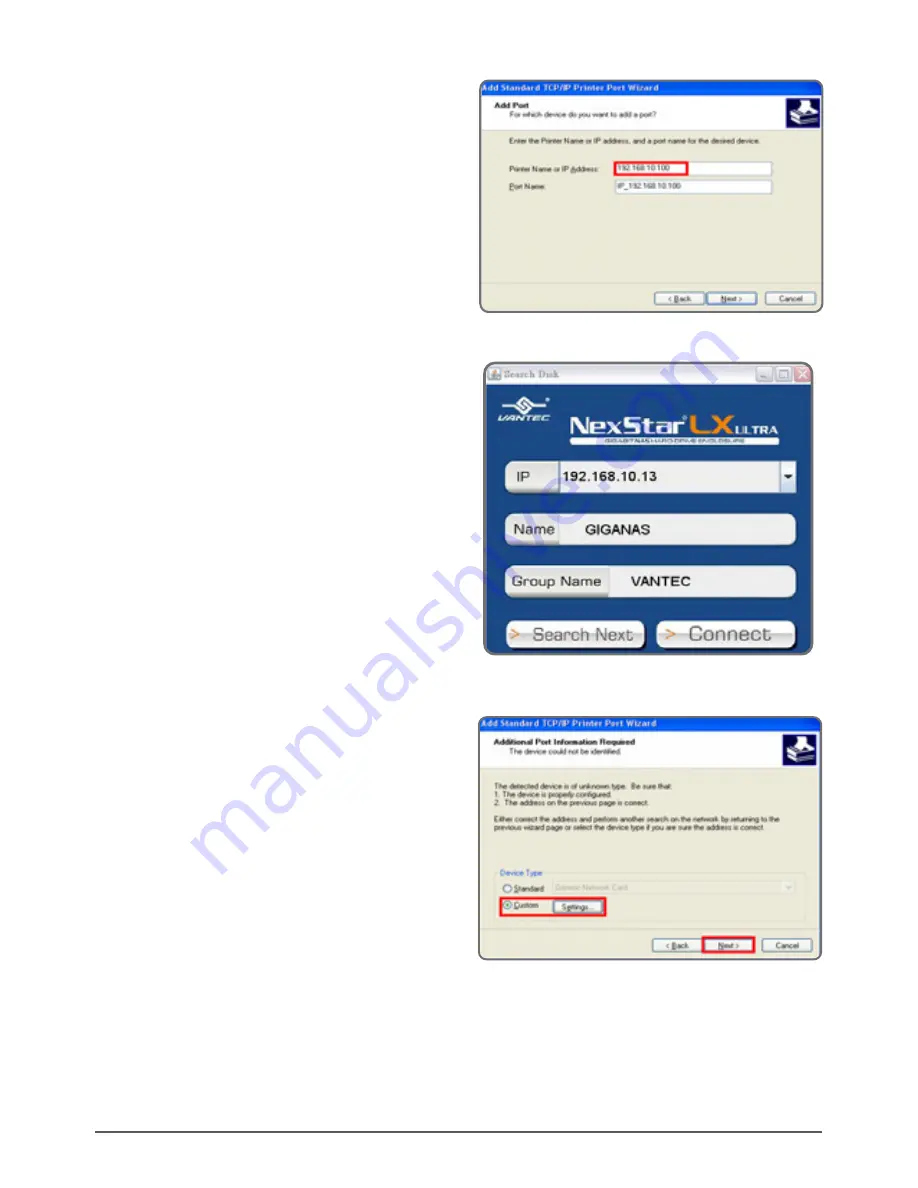
21
Printer Setup
(11) Select "Custom" and click "Next".
( Figure 10-K )
(9) Type the IP Address in the "Printer
Name or IP Address" box and when
finished click "Next".
( Figure 10-I )
( Figure 10-J )
( Figure 10-K )
(10) If you do not know the IP address
please see the 'Search Disk
Application'.
( Figure 10-J )
( Figure 10-I )











































