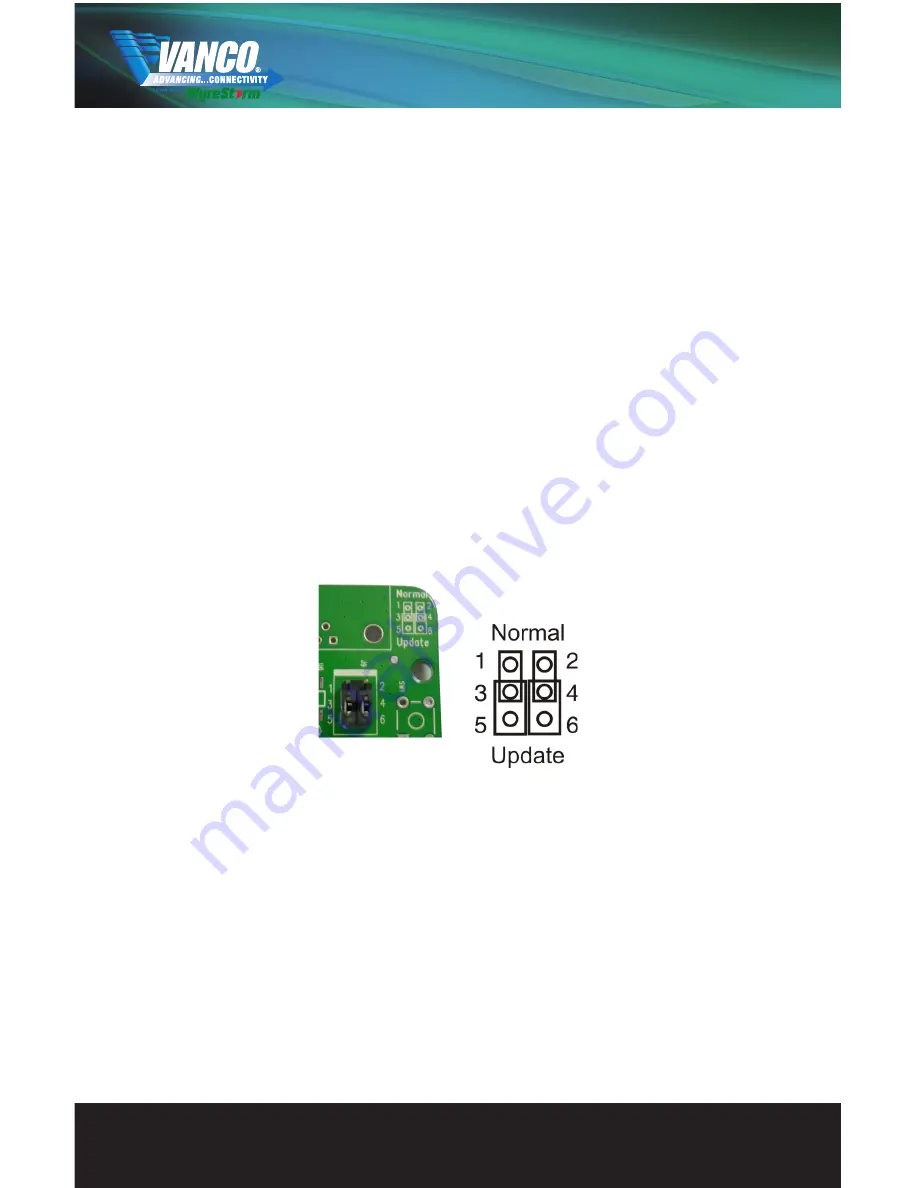
www.vanco1.com
888.769.4156
22
1. The 280791 Receiver works in conjunction with a HDMI Extender Transmitter or Matrix Switch employing
HD Base T technology.
2. Connect a single Cat 5e or Cat 6 cable assembly from the UTP output of a Extender Transmitter or Matrix
switch to the UTP input of the 280791 Receiver.
3. Connect the HDMI sink (such as HD-LCD HD-DLP) to the Receiver.
4. Connect the IR TX UNIT into the Extender Transmitter or the Matrix Switch. Then connect the IR RX UNIT
into the Receiver.
5. Connect the IR RX UNIT into the Extender Transmitter or Matrix Switch. Then Connect the IR TX UNIT into
the receiver. Doing both of these combinations provides for downstream and upstream control.
6. Connect a Cat 5e or Cat 6 cable from Ethernet Connector of the Extender Transmitter or Matrix switch to
Ethernet Connector of the Receiver.
7. RS-232 Port can be set for firmware update or RS-232 control signal transmission (Default set for RS-
232).
Note: Please insert and extract cables gently.
CONNECT AND OPERATE
Setting instruction:
1. Open the case of the Transmitter and of the Receiver and find these two jumper caps.
2. According to the marking nearby (“Update” for firmware update, “Normal” for RS-232 transmission), change
the jumper caps’ positions to set RS-232 port’s function. This should only be done by an experienced installer.
Update instructions:
1. The user should receive a Firmware burn package, containing all software needed for burning and updating
the Firmware on the EEPROM.
2. Connect an RS-232 cable from RS-232 port of unit to PC.
3. Power the unit.
4. Extract the zipped file from the burn package to a directory (e.g. C:\dir_name).
5. Browse to the directory (e.g. C:\dir_name\) and double click the batch file UpdateSource. Bat(for Extender
Transmitter or Matrix Switch) or UpdateSink. Bat (for the receiver).
6. A short description of the link created between the PC and the board appears on the screen, followed by
the burn progress percentage report.

























