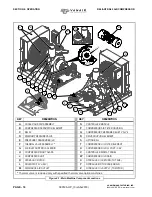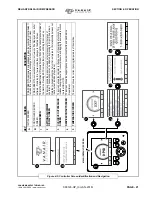RELIANT RS45 AIR COMPRESSOR
SECTION 4: OPERATION
090126-OP_r0 (JAN-2018)
PAGE - 21
VANAIR MANUFACTURING, INC.
(844) VAN-SERV • www.vanair.com
Figure 4-5: Controller Screen Identification and Navigation
1
MAIN
(
D
EF
A
U
LT
) S
C
R
E
E
N
3
5
B
A
2
4
KEY
SCREEN
DESCRIPTION
A
INIT
IAL
SCREEN
PRE-SCREEN: This automa
tic screen
appears when t
he controller is first initia
ted. It
re
mains for a fe
w second
s,
then change
s
to the Controller Revision Scre
en.
B
C
O
NTROLLE
R RE
VIS
IO
N
SC
RE
EN
PRE-SCREEN: T
his
scr
een
shows the
curren
t version
of the
Display
and Contr
oller
software
. It re
mains for a few seconds, th
en changes to
the Main
Screen.
1
MA
IN SC
RE
EN
Th
is is the default screen (Pressure Scr
een). It shows
th
e
cur
rent pressure
statu
s of
th
e machine. Pressin
g ESC from any oth
er screen will b
ring this screen up.
2
SE
TTING AD
JUS
TME
NT
D
ISP
LA
Y S
CRE
EN
Th
is scre
en shows
the preset
cu
t-in and cut-o
ut pressures fo
r the ra
nge of
op
eration. T
hese pressure
s can
be adjusted b
y
pressin
g the Up or Down arr
ows.
Note that
, when adjusting the Cut-in /Cut-out pre
ssur
e, the relationship between cut-
in an
d cut-out r
emains propo
rtional.
3
CU
T-IN
/C
UT
-OUT
PR
ES
SU
R
E
SC
RE
EN
Th
is scre
en allows the
operato
r to chang
e some of the
machine functions. Th
is
includes chan
gin
g the cut-in /
cu
t-out pr
essu
re, and t
ogglin
g the solenoid fu
nctio
ns
to
either ON or OFF
.
4
SE
RV
IC
E C
O
NT
AC
T S
C
R
EEN
Th
is scre
en shows
the suppor
t phone n
umber to con
tact the Vanair Service
Depar
tment.
5
TE
MPE
RATUR
E S
CRE
EN
Th
is scre
en shows
the curren
t (running
) tempera
ture of t
he machine.
Summary of Contents for Reliant RS45
Page 86: ...BLANK PAGE...
Page 87: ...BLANK PAGE...