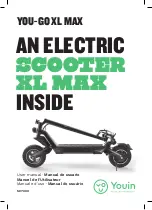© 2016 Van Os Medical B.V.
Koperslagerij 3 | 4651 SK Steenbergen | The Netherlands | T: +31 (0)167-573020 | E: [email protected] | W:
www.vanosmedical.com
© 2016 Van Os Medical B.V.
Koperslagerij 3 | 4651 SK Steenbergen | The Netherlands | T: +31 (0)167-573020 | E: [email protected] | W:
www.vanosmedical.com
16
User manual
| Solax Go! and Solax Deluxe
User manual
| Solax Go! and Solax Deluxe
6.
Components of the Solax
In this chapter the different components of the Solax are described. On the scooter are a number of adjustable
parts. If you want to add or remove any of its components, make any adjustments of replace components, you
should always follow the instructions described in this user manual.
6.1
Dashboard
6.1.1 Dashboard of the Solax Go!
The Solax Go! is equipped with a control panel. The control panel of the Solax Go! is easy to read and to operate.
The photo below shows the dashboard. The numbers are explained in more detail below.
HELE GROTE Photo TOEVOEGEN VAN HET DASHBOARD!
1. On- and off button
The on/off button is located on the side of the dashboard. Click the button to ‘On’ to use the scooter. Click the
button to ‘Off’ to turn off the scooter.
2. Speed button
The speed button is located on the right side of the dashboard and controls the speed of your scooter. You start at
the lowest speed until you are sure that you fully controls the vehicle and it feels familiar. Turn the controller with
the clock in order to reduce the speed. Turn counterclockwise to increase speed.
1
2
3
3
4