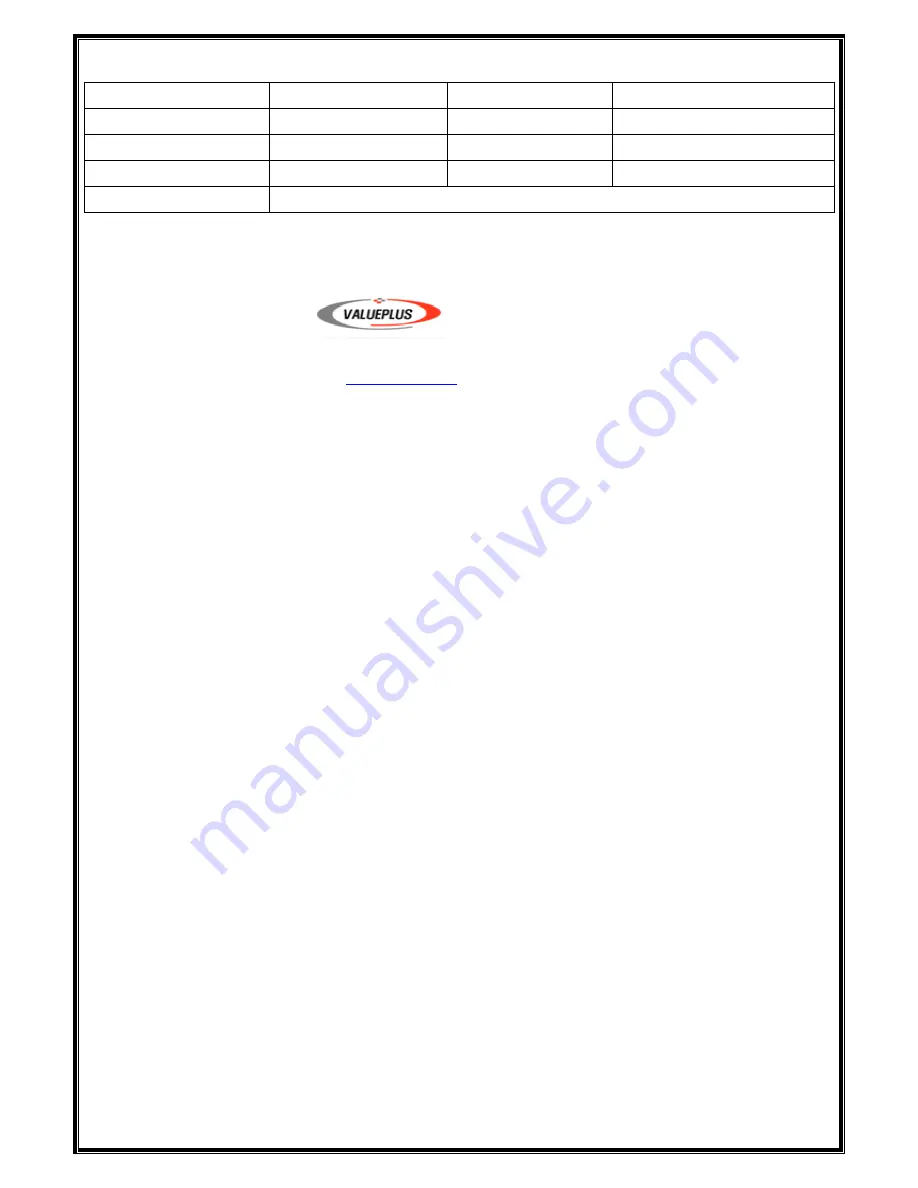
10
Warranty registration
Product
Model
Serial No.
Date of purchasing
Date Month year
Place of purchasing
Phone
Customer
Phone
Customer address
- In case of failure, please contact your local retail shop or customer service center.
TEL : 82-31-717-5880 FAX : 82-31-717-5988
E-mail :
, http://www.valueplus.co.kr
Valueplus, Inc.










