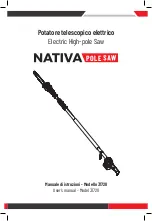- 12 -
carbon steel) or BIM (bimetal), with a suitable
connection (see fig. C) and suitable for the mate-
rial you are working on; consult your retailer who
will advise you. Our company produces a wide
range of accessories suitable for various uses.
The following table provides some indications
on the type of blade to use based on the material
to be cut and the cut finish.
Material of
the part
TPI teeth
per inch
B l a d e
material
Cut and edge
finish (accord-
ing to number
of teeth)
Wood
6- 8- 10
HCS
Rough
P l a s t i c ,
non-ferrous
m e t a l s ,
bricks, plas-
terboard
12- 14- 16
HCS-
BIM
Medium
Steel, thin
m a t e r i a l s ,
fragile mate-
rials
18- 20- 24
BIM
Good
Do not use excessively long blades as they tend
to bend and remain more exposed during cutting.
During use, the blade gets worn, loses its
sharpness, becomes damaged, breaks: always
perform a visual check before using and replace
if necessary. Remember that a successful cut
also depends on the blade condition.
For the assembly and replacement, see the
chapter “MAINTENANCE- Blade replacement”.
Handle and store the blades with care; do not
expose them to impact, bending, compression,
moisture.
SETTINGS
The following tool settings are necessary to
improve the cut.
Blade speed setting
You can adjust the blade speed by varying the
pressure applied to the start / stop switch (1).
USE
Prepare the power tool and all materials you need
for your work (not included): the workpiece, the
PPE and any tools such as pencils, set square
and, if necessary, an extension cable.
Trace the cutting line on your workpiece and, if
free, secure it to a vice or to the workbench with
some clamps.
Wear the personal protective equipment listed
in the “Warnings” chapter.
1. Hold the device with both hands. The power
cord must be kept far from the moving parts
and from your body. The normal position for
the user is with arms slightly stretched forward;
keep your legs slightly apart and keep a stable
position without losing your balance. Avoid
placing your face too close to the work area
and maintain a certain safety distance at all
times.
2. Lay the panel (6) on the surface of the
workpiece, without pressing the switch, so
that the blade is in front of the workpiece but
does not touch it. At this point, the blade will
be completely exposed once you switch on the
power tool. The guide panel can be adjusted
by pressing it so as to adapt to the surface of
the workpiece.
3. Switch the power tool on, wait for it to reach
full speed and slowly move the tool forward
over the workpiece. It is very important that
the tool is already on when the sharp teeth of
the blade touch the workpiece; otherwise, you
may feel a kickback due to the blade stuck in
the workpiece.
4. When the tool is switched on, handle with
caution, as any carelessness may cause even
serious injury; therefore keep unauthorised
persons, children and pets away from the work
area. Do not put your hands in the cutting area
or beneath the workpiece for any reason.
5. Guide the tool against the workpiece in order
to cut along the line you previously marked;
do not switch the power tool off as long as
the blade is inside the workpiece. The moment
the blade begins cutting, the tool will start
moving; it is necessary to hold the tool firmly
and counteract this force. Cut the workpiece
carefully and proceed gradually without forcing
the tool too much. Excessive speed could
cause the blade and the workpiece itself to
break; in addition, the tool will be put under
even more strain and it will not have a long life
span and will stop functioning. While guiding
the tool forward, do not back up and do not tilt
it from side to side.
6. Once you have finished cutting, switch the tool
off, wait for the tool to come to a standstill, lift
it from the workpiece (unless it’s already out
of the workpiece at the other end), lay it on the
workbench and unplug the cable.