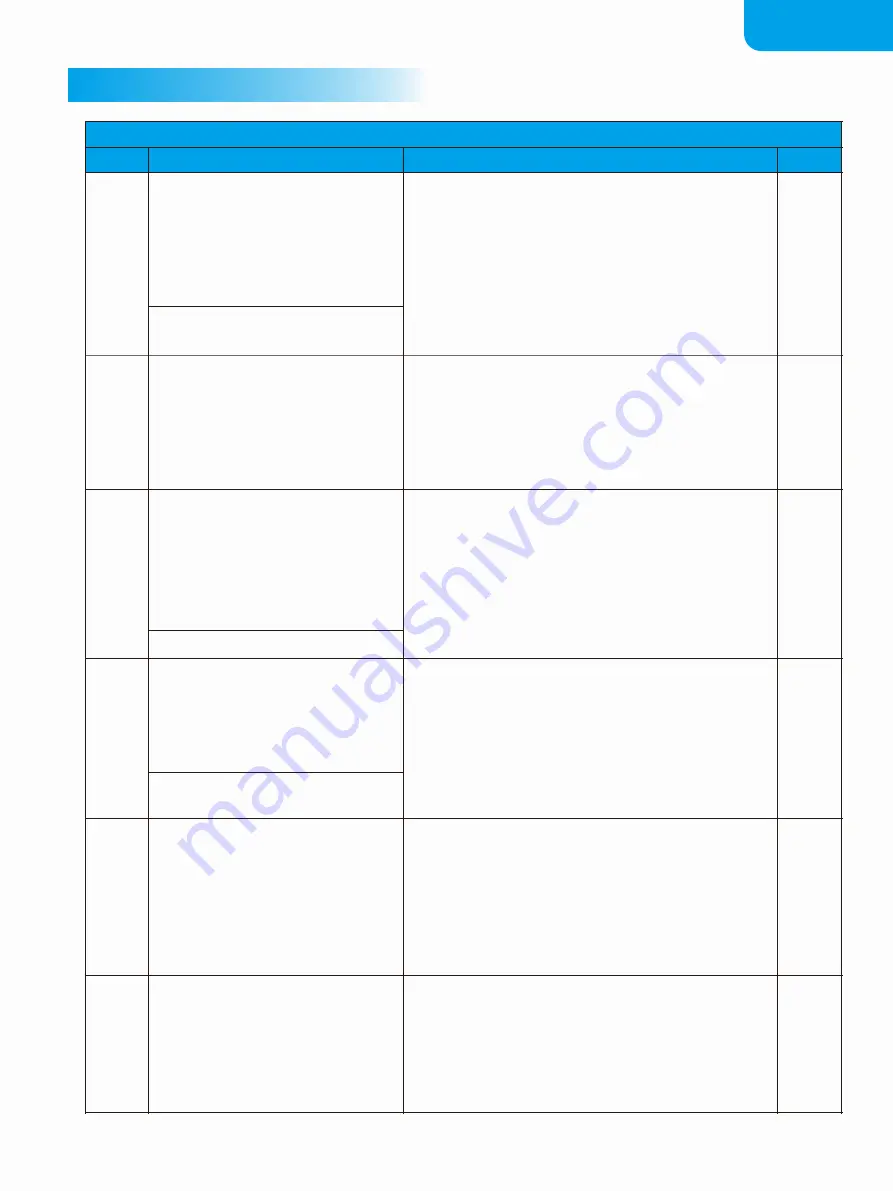
AMP
FX Title
Description
Parameters & Ranges
Good For
Dizz VH
®
Based on Diezel Vh4*. Born in
Germany in the 1990s, its timbre and
multifunction have attracted
countless guitar masters. The unique
Modern Higain quickly conquered
many musicians.
Gain(0~99) Controls the amp pre gain
PRES(0~99) Controls the amp presence
Master(0~99) Controls the amp output volume
Bass(0~99) Controls the amp low frequency response
Middle(0~99) Controls the amp mid frequency response
Treble(0~99) Controls the amp high frequency respons
Metal
Famous users:
Guns N’ Roses,
Metallica, Korn, Slipknot, Bon Jovi
Eagle
120
®
Based on ENGL Savage 120 E610*.
Iconic Morden Higain, it is an
indispensable part of heavy metal.
Gain(0~99) Controls the amp pre gain
PRES(0~99) Controls the amp presence
Master(0~99) Controls the amp output volume
Bass(0~99) Controls the amp low frequency response
Middle(0~99) Controls the amp mid frequency response
Treble(0~99) Controls the amp high frequency response
Metal
EV 51
®
®
Based on Peavey 5150 (LEAD
channel). Guitarist Eddie Van Halen,
®
who began working with Peavey in
the 1980s, loved the sound and took
the album's title “5150” to the world
with its metallic sound.
Gain(0~99) Controls the amp pre gain
Master(0~99) Controls the amp output volume
Bass(0~99) Controls the amp low frequency response
Middle(0~99) Controls the amp mid frequency response
Treble(0~99) Controls the amp high frequency response
PRES(0~99) Controls the amp presence
Metal
Famous users:
Eddie Van Halen
Solo100
LD
®
Based on Soldano SLO100*
(overdrive channel). Also from Eddie
Van Hale's Brown Sound, Steve Vai's
classic album “Passion & Warfare”
was recorded in SLO100*.
VOL(0~99) Controls the amp pre gain
PRES(0~99) Controls the amp presence
Master(0~99) Controls the amp output volume
Bass(0~99) Controls the amp low frequency response
Middle(0~99) Controls the amp mid frequency response
Treble(0~99) Controls the amp high frequency response
Metal
Famous users:
Steve Vai, Mark
Knopfler, Eric Clapton, Gary Moore
Mess4
LD
®
Based on Mesa/Boogie Mark IV™
(Lead channel). Based on the classic
upgrade, it inherits the omnipotence
®
of Mesa / Boogie , with rich
harmonics and sustain from the
voiceless tone to the sharp dark
morden higain timbre.
Gain(0~99) Controls the amp pre gain
PRES(0~99) Controls the amp presence
Master(0~99) Controls the amp output volume
Bass(0~99) Controls the amp low frequency response
Middle(0~99) Controls the amp mid frequency response
Treble(0~99) Controls the amp high frequency response
Metal
Mess
DualV
®
Based on Mesa/Boogie Dual
®
®
Rectifier . The distortion of Rectifier
series is warm, and the distortion of
®
Rectifier series is very wide, which is
®
more thick and solid than Mark .
Gain(0~99) Controls the amp pre gain
PRES(0~99) Controls the amp presence
Master(0~99) Controls the amp output volume
Bass(0~99) Controls the amp low frequency response
Middle(0~99) Controls the amp mid frequency response
Treble(0~99) Controls the amp high frequency response
Metal
EFFECT LIST
27
*The manufacturers and product names mentioned above are trademarks or registered trademarks of their respective owners.
The trademarks were used merely to identify the sound character of the products.















































